Hello!
I have been having some problems with my memory with respect to stability. After reading a everything I could find with similar issues on this and other forums, I started troubleshooting. here is what I found.
With XMP enabled the system BSODs and memtest86 throws up tonnes of errors. This still happened when I OC'd the CPU and even manually configured the memory settings in BIOS and upped voltages (VCCIO, DRAM, VCORE etc.).
Memtest86 passed both modules separately in both default settings and XMP enabled. At BIOS defaults (1600Mhz 1.5v) both modules either dual or single channel will work without an issue. But when XMP is enabled they and both modules are used, they are unstable in any config. Yesterday I updated BIOS to F10 and completely reconstructed my OC settings and turned on XMP, then ran Intel burn test on 'very high' setting for 10 runs and it passed oddly enough. Then I was able to run Prime95 for a couple hours without any issues of any sort. So I thought the BIOS update fixed it. But just to check I ran memtest86, and it threw up errors, though there were less than before.
So with XMP enabled the system currently appears to be stable, but memtest86 throws up errors. I'm not sure whether this is a memtest86 fault or if there is in fact a memory issue. Any and all insight would be greatly appreciated.
System specs:
AX1200 PSU
GA-Z86X-UD7 MOBO
G.SKILL F3-17000CL9D-8GBXLD RAM
INTEL I7 2600K CPU (OC 4.5GHZ)
H100 CPU COOLER
2X MSI NVIDIA GTX590 GFX CARDS
MISC. (SOUND CARD, HDDS, DVD BURNER)
I have been having some problems with my memory with respect to stability. After reading a everything I could find with similar issues on this and other forums, I started troubleshooting. here is what I found.
With XMP enabled the system BSODs and memtest86 throws up tonnes of errors. This still happened when I OC'd the CPU and even manually configured the memory settings in BIOS and upped voltages (VCCIO, DRAM, VCORE etc.).
Memtest86 passed both modules separately in both default settings and XMP enabled. At BIOS defaults (1600Mhz 1.5v) both modules either dual or single channel will work without an issue. But when XMP is enabled they and both modules are used, they are unstable in any config. Yesterday I updated BIOS to F10 and completely reconstructed my OC settings and turned on XMP, then ran Intel burn test on 'very high' setting for 10 runs and it passed oddly enough. Then I was able to run Prime95 for a couple hours without any issues of any sort. So I thought the BIOS update fixed it. But just to check I ran memtest86, and it threw up errors, though there were less than before.
So with XMP enabled the system currently appears to be stable, but memtest86 throws up errors. I'm not sure whether this is a memtest86 fault or if there is in fact a memory issue. Any and all insight would be greatly appreciated.

System specs:
AX1200 PSU
GA-Z86X-UD7 MOBO
G.SKILL F3-17000CL9D-8GBXLD RAM
INTEL I7 2600K CPU (OC 4.5GHZ)
H100 CPU COOLER
2X MSI NVIDIA GTX590 GFX CARDS
MISC. (SOUND CARD, HDDS, DVD BURNER)



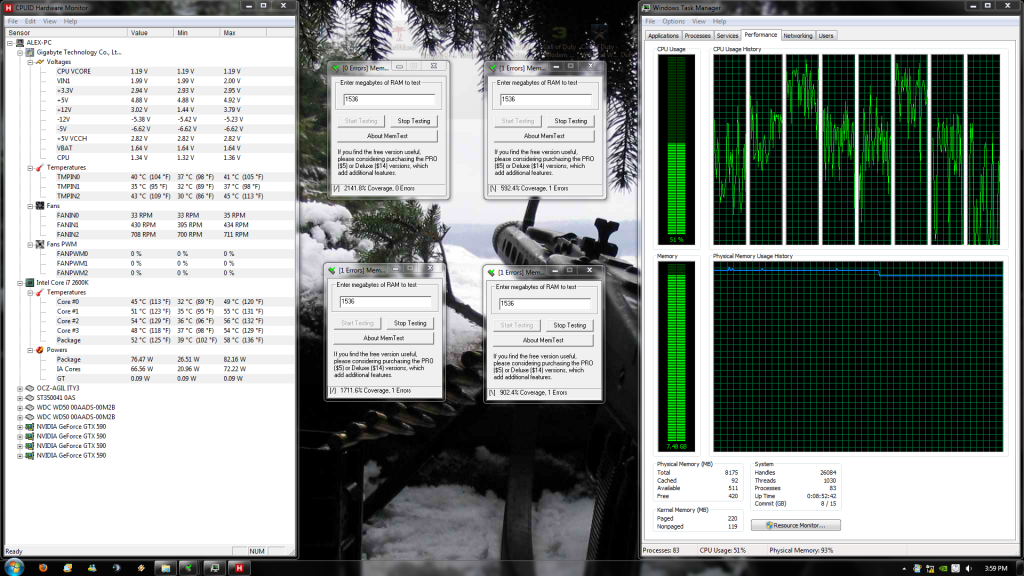
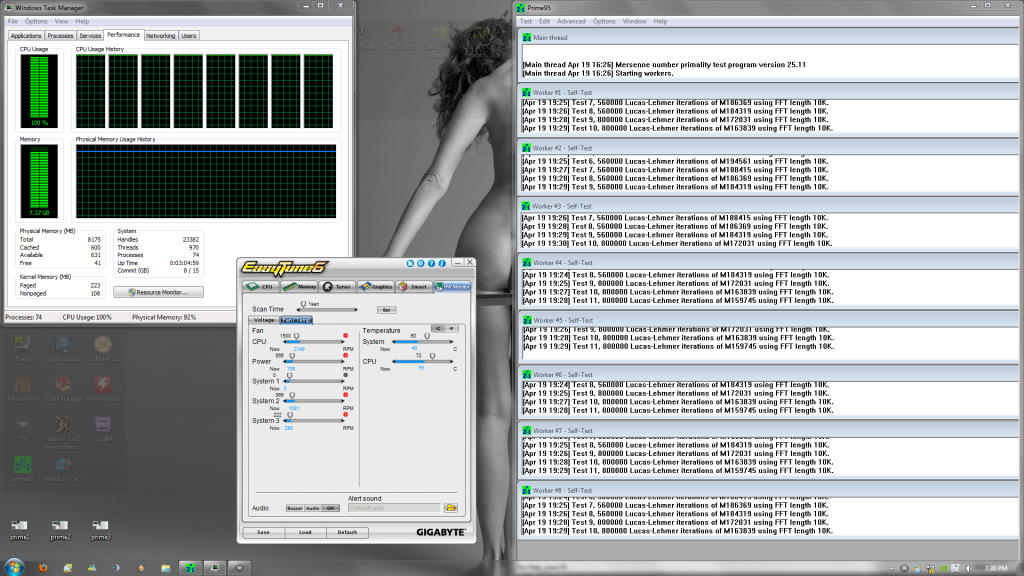

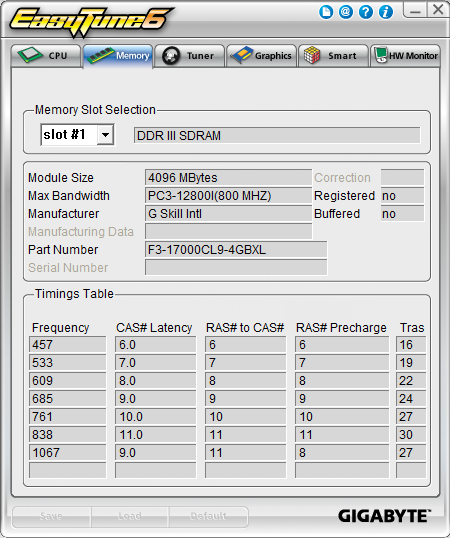
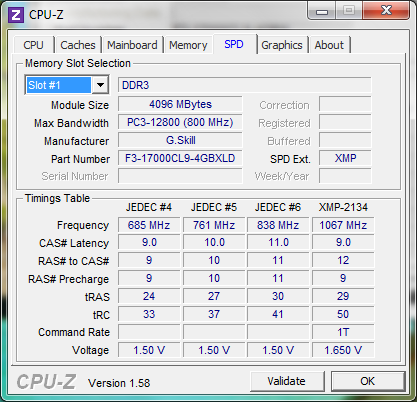
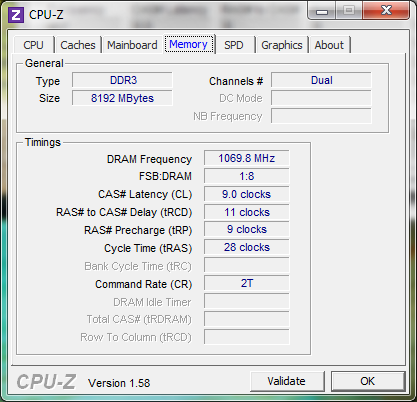
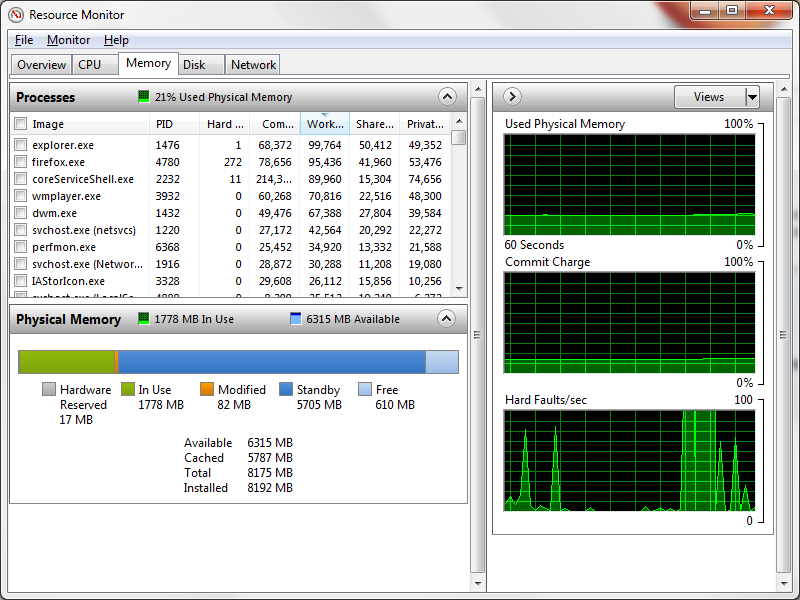
Comment