I have the Asus Rampage 3 extreme mobo, i7930, and 6 sticks of Trident F3-16000CL9D-4GBTD. My bios is Rampage III Extreme 1401 BIOS 2011.07.02 update which is the most recent available.
I have tried many of the different suggestions on this forum and in stickies without success. I am also new to overclocking.
In the desktop it has been as high as 10/12 though I don't know I have ever seen it 12/12. CPU-Z shows all 12 which is obviously not the case in windows.
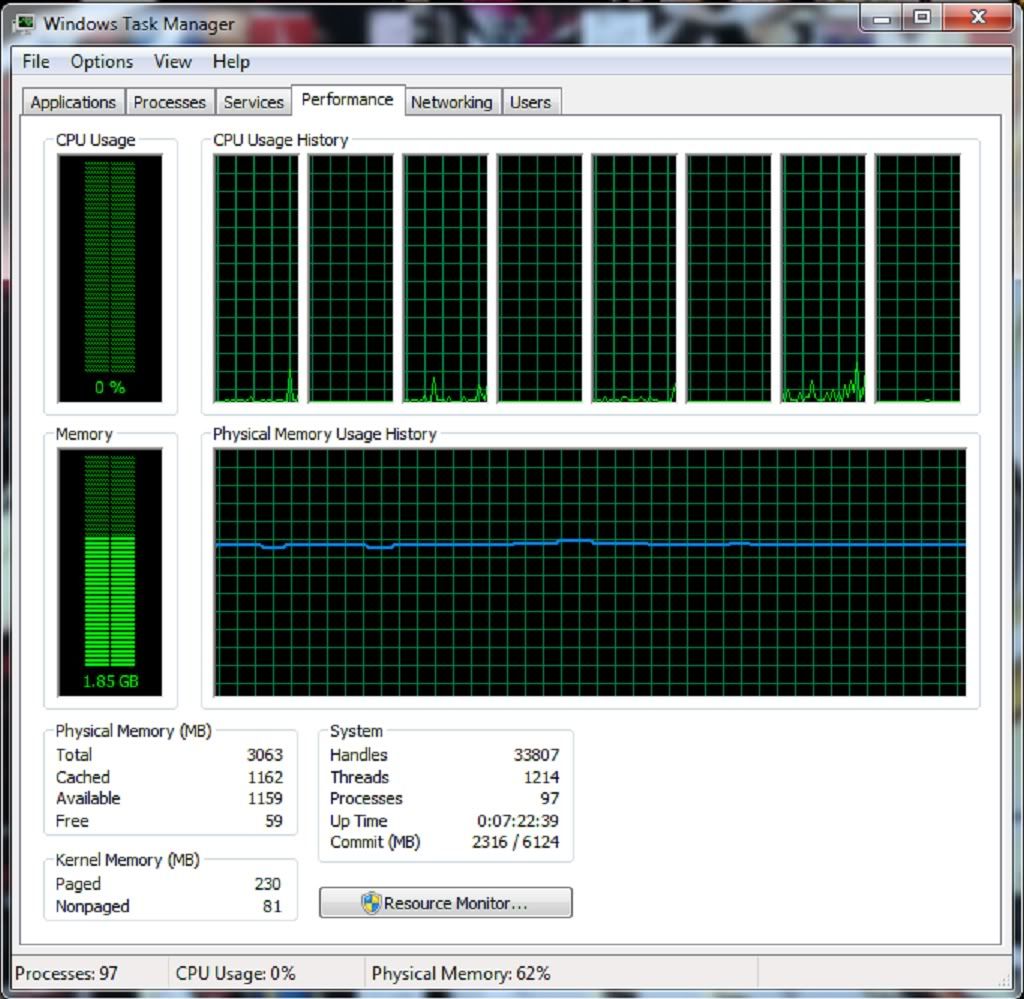

These are the current memory settings, I chose the 1600 setting in the BIOS. So these settings are the stock ones given to it under 1600. I know the memory is 2000 but I know that takes more tweaking and it's not something i'm comfortable with doing until I understand the root problem first.

I have already tried many of the suggestions from this site and from links to guides on other sites. If all else fails I hope I can get this memory RMA'd for something that can post 12/12
I have tried many of the different suggestions on this forum and in stickies without success. I am also new to overclocking.
In the desktop it has been as high as 10/12 though I don't know I have ever seen it 12/12. CPU-Z shows all 12 which is obviously not the case in windows.
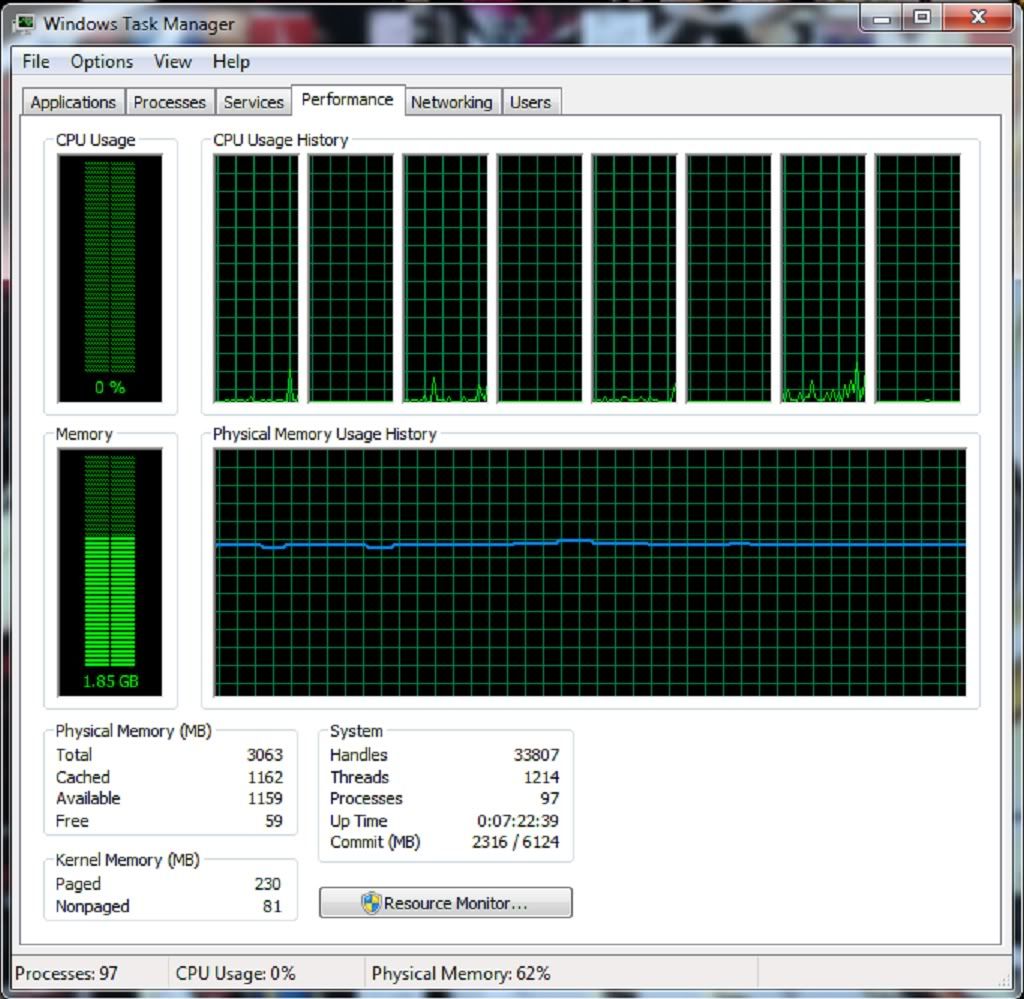

These are the current memory settings, I chose the 1600 setting in the BIOS. So these settings are the stock ones given to it under 1600. I know the memory is 2000 but I know that takes more tweaking and it's not something i'm comfortable with doing until I understand the root problem first.

I have already tried many of the suggestions from this site and from links to guides on other sites. If all else fails I hope I can get this memory RMA'd for something that can post 12/12



Comment