Oh great and knowledgeable GSKILL gurus and board members, I come before thee seeking help. Please forgive the long post, but I want to give good info to point me in the right direction.
Configuration:
Intel i7 930 @ 2.80GHz
Memory: F3-10666CL9T-12GBRL (2 kits for 24GB RAM total)
Board: ASUS P6TD Deluxe 0608 BIOS
OS: Window$ 7 64-bit
Video: NVIDIA GTS250
I am not interested in overclocking or major tunings. I simply want a stable system for research. Simple works in this instance.
Previously running a triple channel (6GB) kit with zero problems for 8 months.
I have a need to run more than one OS at a time using VirtualBox (openSUSE, Linux Mint and Umbutu to name a few) thus the upgrade to 24GB. System has been stable on 24GB for two months. When I installed the new RAM, no settings were changed in the BIOS and everything left in auto. Windows recognized the new memory with no problems.
Out of nowhere, the system began to blue screen with no real consistency on the error codes. All hardware drivers and BIOS updated and major components replaced with spares to no avail. Still random blue screen errors. The system got to the point it would not even boot without a blue screen. It would not even boot a Windows install disk without the BSOD and locking up.
Dumps:
==================================================
Dump File : 071611-34881-01.dmp
Crash Time : 7/16/2011 11:07:34 AM
Bug Check String : UNEXPECTED_KERNEL_MODE_TRAP
Bug Check Code : 0x0000007f
Parameter 1 : 00000000`00000008
Parameter 2 : 00000000`80050033
Parameter 3 : 00000000`000006f8
Parameter 4 : fffff880`012e71f1
Caused By Driver : Ntfs.sys
Caused By Address : Ntfs.sys+ad1f1
File Description :
Product Name :
Company :
File Version :
Processor : x64
Computer Name :
Full Path : C:\Windows\Minidump\071611-34881-01.dmp
Processors Count : 8
Major Version : 15
Minor Version : 7601
==================================================
==================================================
Dump File : 071611-25927-01.dmp
Crash Time : 7/16/2011 7:35:47 AM
Bug Check String : UNEXPECTED_KERNEL_MODE_TRAP
Bug Check Code : 0x0000007f
Parameter 1 : 00000000`00000008
Parameter 2 : 00000000`80050033
Parameter 3 : 00000000`000006f8
Parameter 4 : fffff800`02a9508c
Caused By Driver : ntoskrnl.exe
Caused By Address : ntoskrnl.exe+7fd00
File Description : NT Kernel & System
Product Name : Microsoft? Windows? Operating System
Company : Microsoft Corporation
File Version : 6.1.7601.17592 (win7sp1_gdr.110408-1631)
Processor : x64
Computer Name :
Full Path : C:\Windows\Minidump\071611-25927-01.dmp
Processors Count : 8
Major Version : 15
Minor Version : 7601
==================================================
Dump File : 071211-27003-01.dmp
Crash Time : 7/12/2011 5:01:07 PM
Bug Check String : KMODE_EXCEPTION_NOT_HANDLED
Bug Check Code : 0x0000001e
Parameter 1 : 00000000`00000000
Parameter 2 : 00000000`00000000
Parameter 3 : 00000000`00000000
Parameter 4 : 00000000`00000000
Caused By Driver : ntoskrnl.exe
Caused By Address : ntoskrnl.exe+7fcd0
File Description : NT Kernel & System
Product Name : Microsoft? Windows? Operating System
Company : Microsoft Corporation
File Version : 6.1.7601.17592 (win7sp1_gdr.110408-1631)
Processor : x64
Computer Name :
Full Path : C:\Windows\Minidump\071211-27003-01.dmp
Processors Count : 8
Major Version : 15
Minor Version : 7601
==================================================
Dump File : 071211-27487-01.dmp
Crash Time : 7/12/2011 4:55:08 PM
Bug Check String : CACHE_MANAGER
Bug Check Code : 0x00000034
Parameter 1 : 00000000`00050853
Parameter 2 : fffff880`03554408
Parameter 3 : fffff880`03553c60
Parameter 4 : fffff800`02aac8b3
Caused By Driver : Ntfs.sys
Caused By Address : Ntfs.sys+104d0
File Description :
Product Name :
Company :
File Version :
Processor : x64
Computer Name :
Full Path : C:\Windows\Minidump\071211-27487-01.dmp
Processors Count : 8
Major Version : 15
Minor Version : 7601
==================================================
Dump File : 071211-24632-01.dmp
Crash Time : 7/12/2011 4:49:58 PM
Bug Check String : MEMORY_MANAGEMENT
Bug Check Code : 0x0000001a
Parameter 1 : 00000000`00041284
Parameter 2 : fffff980`05c0e001
Parameter 3 : 00000000`0000172b
Parameter 4 : fffff780`c0000000
Caused By Driver : savonaccess.sys
Caused By Address : savonaccess.sys+16b00
File Description :
Product Name :
Company :
File Version :
Processor : x64
Computer Name :
Full Path : C:\Windows\Minidump\071211-24632-01.dmp
Processors Count : 8
Major Version : 15
Minor Version : 7601
==================================================
Dump File : 070211-22573-01.dmp
Crash Time : 7/2/2011 4:26:05 PM
Bug Check String : KMODE_EXCEPTION_NOT_HANDLED
Bug Check Code : 0x0000001e
Parameter 1 : 00000000`00000000
Parameter 2 : 00000000`00000000
Parameter 3 : 00000000`00000000
Parameter 4 : 00000000`00000000
Caused By Driver : ntoskrnl.exe
Caused By Address : ntoskrnl.exe+7fcd0
File Description : NT Kernel & System
Product Name : Microsoft? Windows? Operating System
Company : Microsoft Corporation
File Version : 6.1.7601.17592 (win7sp1_gdr.110408-1631)
Processor : x64
Computer Name :
Full Path : C:\Windows\Minidump\070211-22573-01.dmp
Processors Count : 8
Major Version : 15
Minor Version : 7601
==================================================
Dump File : 070211-23634-01.dmp
Crash Time : 7/2/2011 4:20:30 PM
Bug Check String : KMODE_EXCEPTION_NOT_HANDLED
Bug Check Code : 0x0000001e
Parameter 1 : 00000000`00000000
Parameter 2 : 00000000`00000000
Parameter 3 : 00000000`00000000
Parameter 4 : 00000000`00000000
Caused By Driver :
Caused By Address :
File Description :
Product Name :
Company :
File Version :
Processor : x64
Computer Name :
Full Path : C:\Windows\Minidump\070211-23634-01.dmp
Processors Count : 8
Major Version : 15
Minor Version : 7601
Memtest v4.20 shows no problems with the RAM, but when I first tested it showed the memory timings as 8-8-8-24 or something to that effect. I know this is not correct. I began to tweak the memory settings and voltages as the kit states the timings should be 9-9-9-24. I looked at other threads on the forum for voltage settings. Manually setting the timing and volatge (1.5v) finally got the system to boot and it would run for about 20 minutes without the BSOD. It is still happening however. Reading other posts, I changed the timings to 9-9-9-27-3N and this seemed to improve things a little more. No BSOD all day today, but who knows when it will start to act up again. I have also not used VirtualBox all day to see if that program may also be causing the problem.
I really appreciate you reading this far and arriving at the bottom line question:
What should my BIOS settings be on my P6TD to just make things run stable? I am not interested in the performance, just stability and consistency as this is used for research. The more you can dumb it down the better.
I appreciate anyone who can take the time to give input.
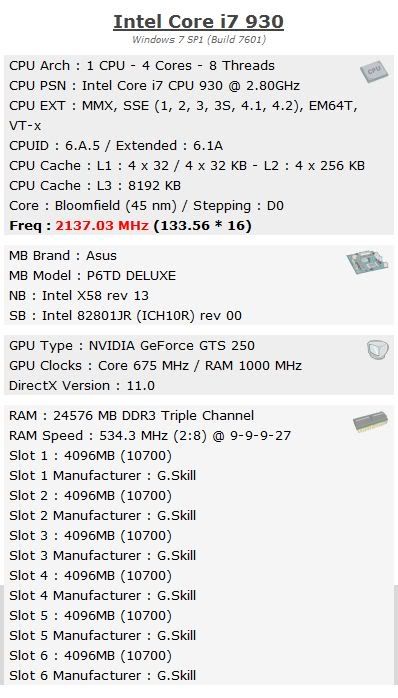

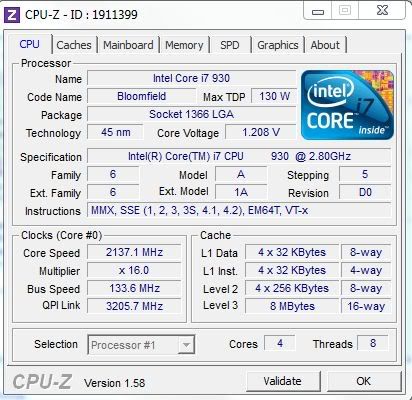
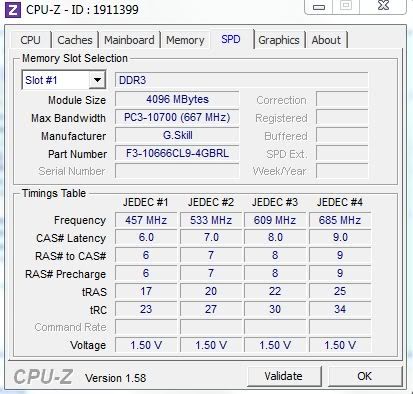
Configuration:
Intel i7 930 @ 2.80GHz
Memory: F3-10666CL9T-12GBRL (2 kits for 24GB RAM total)
Board: ASUS P6TD Deluxe 0608 BIOS
OS: Window$ 7 64-bit
Video: NVIDIA GTS250
I am not interested in overclocking or major tunings. I simply want a stable system for research. Simple works in this instance.
Previously running a triple channel (6GB) kit with zero problems for 8 months.
I have a need to run more than one OS at a time using VirtualBox (openSUSE, Linux Mint and Umbutu to name a few) thus the upgrade to 24GB. System has been stable on 24GB for two months. When I installed the new RAM, no settings were changed in the BIOS and everything left in auto. Windows recognized the new memory with no problems.
Out of nowhere, the system began to blue screen with no real consistency on the error codes. All hardware drivers and BIOS updated and major components replaced with spares to no avail. Still random blue screen errors. The system got to the point it would not even boot without a blue screen. It would not even boot a Windows install disk without the BSOD and locking up.
Dumps:
==================================================
Dump File : 071611-34881-01.dmp
Crash Time : 7/16/2011 11:07:34 AM
Bug Check String : UNEXPECTED_KERNEL_MODE_TRAP
Bug Check Code : 0x0000007f
Parameter 1 : 00000000`00000008
Parameter 2 : 00000000`80050033
Parameter 3 : 00000000`000006f8
Parameter 4 : fffff880`012e71f1
Caused By Driver : Ntfs.sys
Caused By Address : Ntfs.sys+ad1f1
File Description :
Product Name :
Company :
File Version :
Processor : x64
Computer Name :
Full Path : C:\Windows\Minidump\071611-34881-01.dmp
Processors Count : 8
Major Version : 15
Minor Version : 7601
==================================================
==================================================
Dump File : 071611-25927-01.dmp
Crash Time : 7/16/2011 7:35:47 AM
Bug Check String : UNEXPECTED_KERNEL_MODE_TRAP
Bug Check Code : 0x0000007f
Parameter 1 : 00000000`00000008
Parameter 2 : 00000000`80050033
Parameter 3 : 00000000`000006f8
Parameter 4 : fffff800`02a9508c
Caused By Driver : ntoskrnl.exe
Caused By Address : ntoskrnl.exe+7fd00
File Description : NT Kernel & System
Product Name : Microsoft? Windows? Operating System
Company : Microsoft Corporation
File Version : 6.1.7601.17592 (win7sp1_gdr.110408-1631)
Processor : x64
Computer Name :
Full Path : C:\Windows\Minidump\071611-25927-01.dmp
Processors Count : 8
Major Version : 15
Minor Version : 7601
==================================================
Dump File : 071211-27003-01.dmp
Crash Time : 7/12/2011 5:01:07 PM
Bug Check String : KMODE_EXCEPTION_NOT_HANDLED
Bug Check Code : 0x0000001e
Parameter 1 : 00000000`00000000
Parameter 2 : 00000000`00000000
Parameter 3 : 00000000`00000000
Parameter 4 : 00000000`00000000
Caused By Driver : ntoskrnl.exe
Caused By Address : ntoskrnl.exe+7fcd0
File Description : NT Kernel & System
Product Name : Microsoft? Windows? Operating System
Company : Microsoft Corporation
File Version : 6.1.7601.17592 (win7sp1_gdr.110408-1631)
Processor : x64
Computer Name :
Full Path : C:\Windows\Minidump\071211-27003-01.dmp
Processors Count : 8
Major Version : 15
Minor Version : 7601
==================================================
Dump File : 071211-27487-01.dmp
Crash Time : 7/12/2011 4:55:08 PM
Bug Check String : CACHE_MANAGER
Bug Check Code : 0x00000034
Parameter 1 : 00000000`00050853
Parameter 2 : fffff880`03554408
Parameter 3 : fffff880`03553c60
Parameter 4 : fffff800`02aac8b3
Caused By Driver : Ntfs.sys
Caused By Address : Ntfs.sys+104d0
File Description :
Product Name :
Company :
File Version :
Processor : x64
Computer Name :
Full Path : C:\Windows\Minidump\071211-27487-01.dmp
Processors Count : 8
Major Version : 15
Minor Version : 7601
==================================================
Dump File : 071211-24632-01.dmp
Crash Time : 7/12/2011 4:49:58 PM
Bug Check String : MEMORY_MANAGEMENT
Bug Check Code : 0x0000001a
Parameter 1 : 00000000`00041284
Parameter 2 : fffff980`05c0e001
Parameter 3 : 00000000`0000172b
Parameter 4 : fffff780`c0000000
Caused By Driver : savonaccess.sys
Caused By Address : savonaccess.sys+16b00
File Description :
Product Name :
Company :
File Version :
Processor : x64
Computer Name :
Full Path : C:\Windows\Minidump\071211-24632-01.dmp
Processors Count : 8
Major Version : 15
Minor Version : 7601
==================================================
Dump File : 070211-22573-01.dmp
Crash Time : 7/2/2011 4:26:05 PM
Bug Check String : KMODE_EXCEPTION_NOT_HANDLED
Bug Check Code : 0x0000001e
Parameter 1 : 00000000`00000000
Parameter 2 : 00000000`00000000
Parameter 3 : 00000000`00000000
Parameter 4 : 00000000`00000000
Caused By Driver : ntoskrnl.exe
Caused By Address : ntoskrnl.exe+7fcd0
File Description : NT Kernel & System
Product Name : Microsoft? Windows? Operating System
Company : Microsoft Corporation
File Version : 6.1.7601.17592 (win7sp1_gdr.110408-1631)
Processor : x64
Computer Name :
Full Path : C:\Windows\Minidump\070211-22573-01.dmp
Processors Count : 8
Major Version : 15
Minor Version : 7601
==================================================
Dump File : 070211-23634-01.dmp
Crash Time : 7/2/2011 4:20:30 PM
Bug Check String : KMODE_EXCEPTION_NOT_HANDLED
Bug Check Code : 0x0000001e
Parameter 1 : 00000000`00000000
Parameter 2 : 00000000`00000000
Parameter 3 : 00000000`00000000
Parameter 4 : 00000000`00000000
Caused By Driver :
Caused By Address :
File Description :
Product Name :
Company :
File Version :
Processor : x64
Computer Name :
Full Path : C:\Windows\Minidump\070211-23634-01.dmp
Processors Count : 8
Major Version : 15
Minor Version : 7601
Memtest v4.20 shows no problems with the RAM, but when I first tested it showed the memory timings as 8-8-8-24 or something to that effect. I know this is not correct. I began to tweak the memory settings and voltages as the kit states the timings should be 9-9-9-24. I looked at other threads on the forum for voltage settings. Manually setting the timing and volatge (1.5v) finally got the system to boot and it would run for about 20 minutes without the BSOD. It is still happening however. Reading other posts, I changed the timings to 9-9-9-27-3N and this seemed to improve things a little more. No BSOD all day today, but who knows when it will start to act up again. I have also not used VirtualBox all day to see if that program may also be causing the problem.
I really appreciate you reading this far and arriving at the bottom line question:
What should my BIOS settings be on my P6TD to just make things run stable? I am not interested in the performance, just stability and consistency as this is used for research. The more you can dumb it down the better.
I appreciate anyone who can take the time to give input.
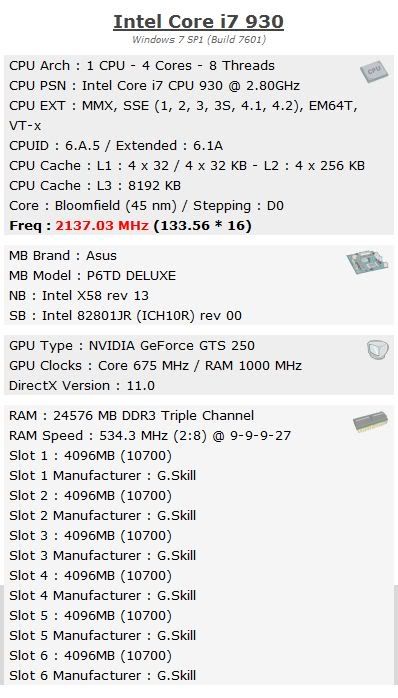

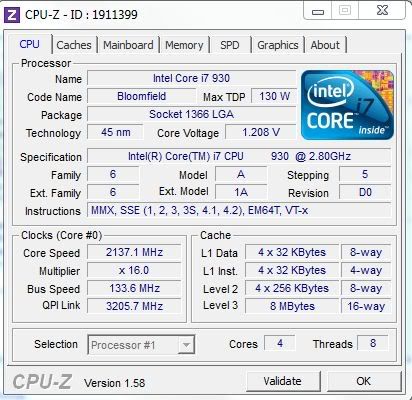
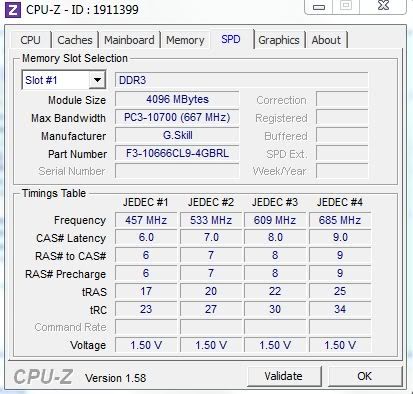



Comment