hey guys,
i'm running gskill pi 1600mhz cl6 2x2gb sticks in a p45t extreme board, i have tried many many settings and i can't get them to run at 1600mhz. currently i have them at 1400mhz with the timings listed under the spd for cl6, paired with a qx9650 at 350x10. i have tried a set of mushkin ridgebacks and its the same story there, they won't hit 1600mhz.
i have seen plenty of screen shots of ram as high as 1800mhz on this board yet no matter what i try it throws up the C1 ( detect memory ) error or C3 (expand compressed bios code to dram) error. i have tried too many different settings to list them all, suffice to say i can do what ever i like but the closer i get to 1600mhz the closer i get to not booting.
running the latest F5m bios, board advertised as supporting 1900mhz ram.
ram has been tested 3 times locally by computer shops and is 100%
i'm running gskill pi 1600mhz cl6 2x2gb sticks in a p45t extreme board, i have tried many many settings and i can't get them to run at 1600mhz. currently i have them at 1400mhz with the timings listed under the spd for cl6, paired with a qx9650 at 350x10. i have tried a set of mushkin ridgebacks and its the same story there, they won't hit 1600mhz.
i have seen plenty of screen shots of ram as high as 1800mhz on this board yet no matter what i try it throws up the C1 ( detect memory ) error or C3 (expand compressed bios code to dram) error. i have tried too many different settings to list them all, suffice to say i can do what ever i like but the closer i get to 1600mhz the closer i get to not booting.
running the latest F5m bios, board advertised as supporting 1900mhz ram.
ram has been tested 3 times locally by computer shops and is 100%



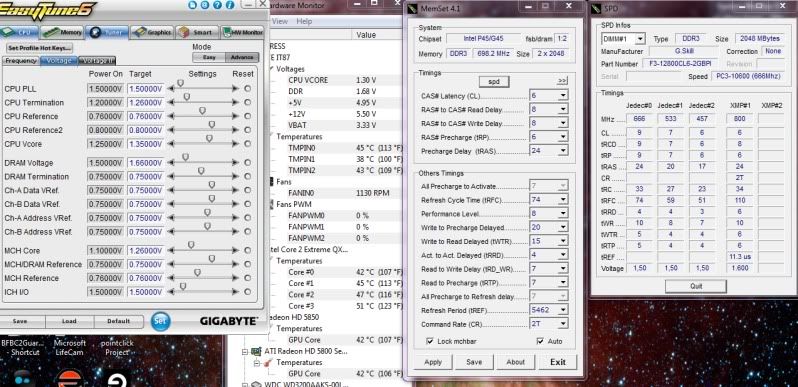

Comment