Sorry mod, I make a new thread for my self.
As I mention in first thread about my ram set.
http://www.gskill.us/forum/showthread.php?t=2751

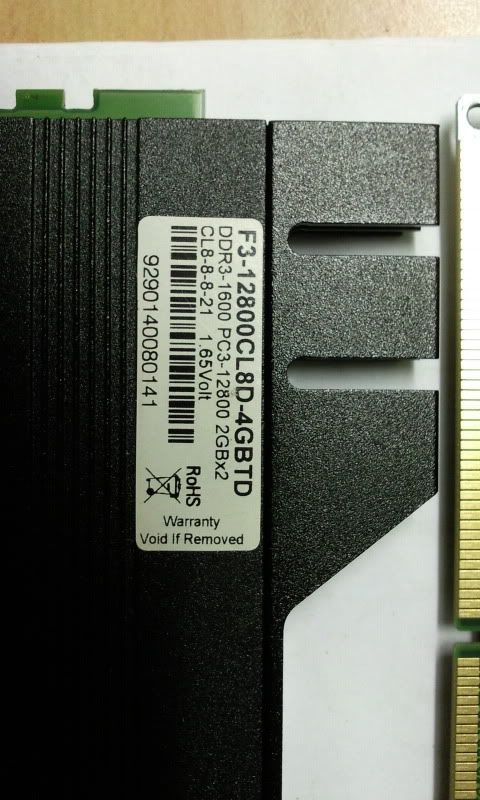
Until now I still have BSOD when power on and crash when cool boot. I got in BIOS and changed alot in M.I.T but that problem still there.
I read many thread here, but still don't get right timing for my set. On side of my ram, the timing is 8-8-8-21. But on g-skill website, it is 8-8-8-24
http://www.gskill.com/products.php?index=185
So 1 set of ram but having 02 timing ???
I set 8-8-8-24 CR 2 ram voltage = 1.6 tRFC = 68 (or Auto) MHz = 1333. It can not boot up to windows load screen.
I also set 8-8-8-21 CCR 2 ram voltage = 1.6 tRFC = 68 (or Auto) MHz = 1333. And the result was better but still crash at cool boot.
I just want to ask what is right timing for my set 8-8-8-21 or 8-8-8-24? Why G-Skill made it so confuse for customer?
And what is right setting for my set at 1333 and 1600? Please give me two options. Right now, I just want my system to run stable at 1333 before get to 1600.
I had own this set for long time but still stuck to find out how to run it stable, and it make me so disappointed on G-Skill Ram (or only this set and I was unlucky to get it).
Please help me. Thanks in advance.
Hoang
As I mention in first thread about my ram set.
http://www.gskill.us/forum/showthread.php?t=2751

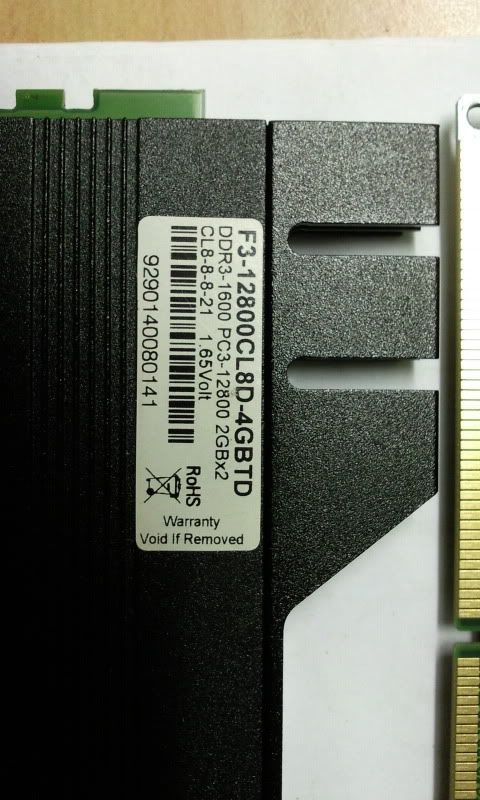
Until now I still have BSOD when power on and crash when cool boot. I got in BIOS and changed alot in M.I.T but that problem still there.
I read many thread here, but still don't get right timing for my set. On side of my ram, the timing is 8-8-8-21. But on g-skill website, it is 8-8-8-24
http://www.gskill.com/products.php?index=185
So 1 set of ram but having 02 timing ???
I set 8-8-8-24 CR 2 ram voltage = 1.6 tRFC = 68 (or Auto) MHz = 1333. It can not boot up to windows load screen.
I also set 8-8-8-21 CCR 2 ram voltage = 1.6 tRFC = 68 (or Auto) MHz = 1333. And the result was better but still crash at cool boot.
I just want to ask what is right timing for my set 8-8-8-21 or 8-8-8-24? Why G-Skill made it so confuse for customer?
And what is right setting for my set at 1333 and 1600? Please give me two options. Right now, I just want my system to run stable at 1333 before get to 1600.
I had own this set for long time but still stuck to find out how to run it stable, and it make me so disappointed on G-Skill Ram (or only this set and I was unlucky to get it).
Please help me. Thanks in advance.
Hoang
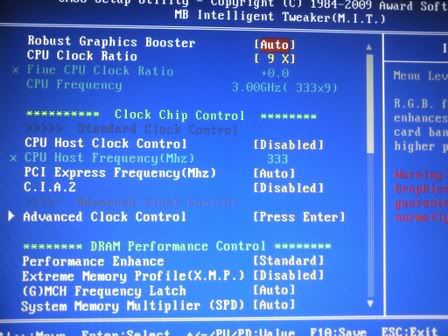
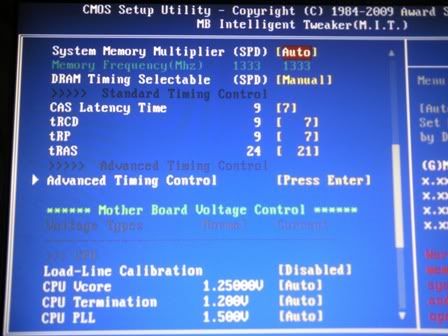
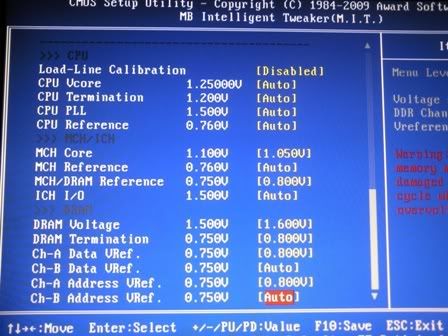
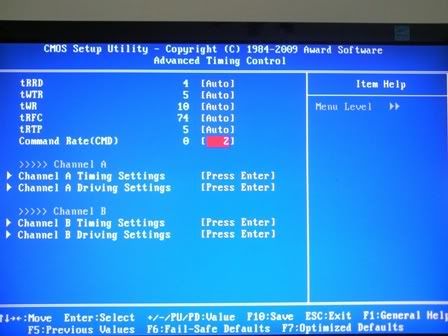

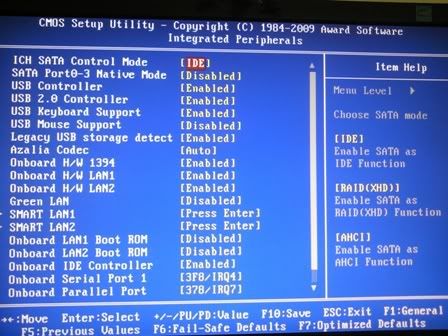
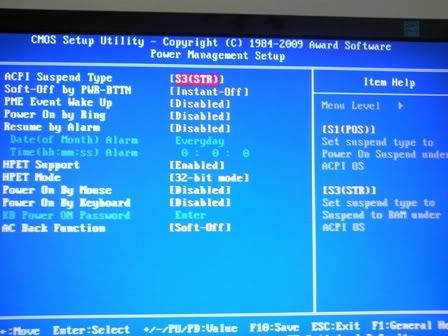

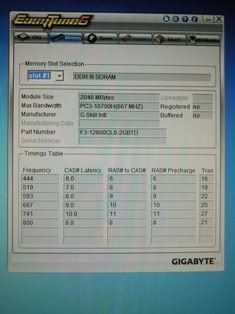


 ).
).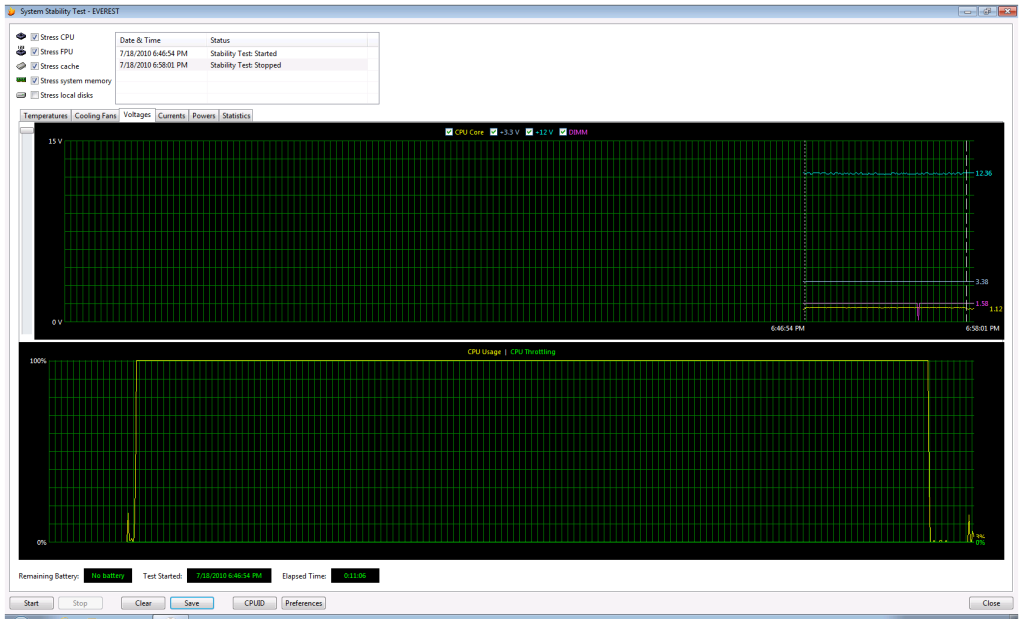
Comment