Relevant information:
CPU: Core i7 930
MOBO: GIGABYTE X58-UD5
Memory: G.SKILL PI+Turbulence 8GB (4 x 2GB) DDR3 2200 (PC3 17600)
Alright, i've tried it a few ways, setting the multiplier down a bit to 20 X, played around with the BCLK freq every which way I could, the processor maxes out and won't boot around 4.3 ghz with the default voltage settings, so 4ghz more than safe for that to sit at. The memory would NOT go past 2000 mhz no matter how little I increased the BCLK freq. I figured pictures tell 1000 words, so here you go.
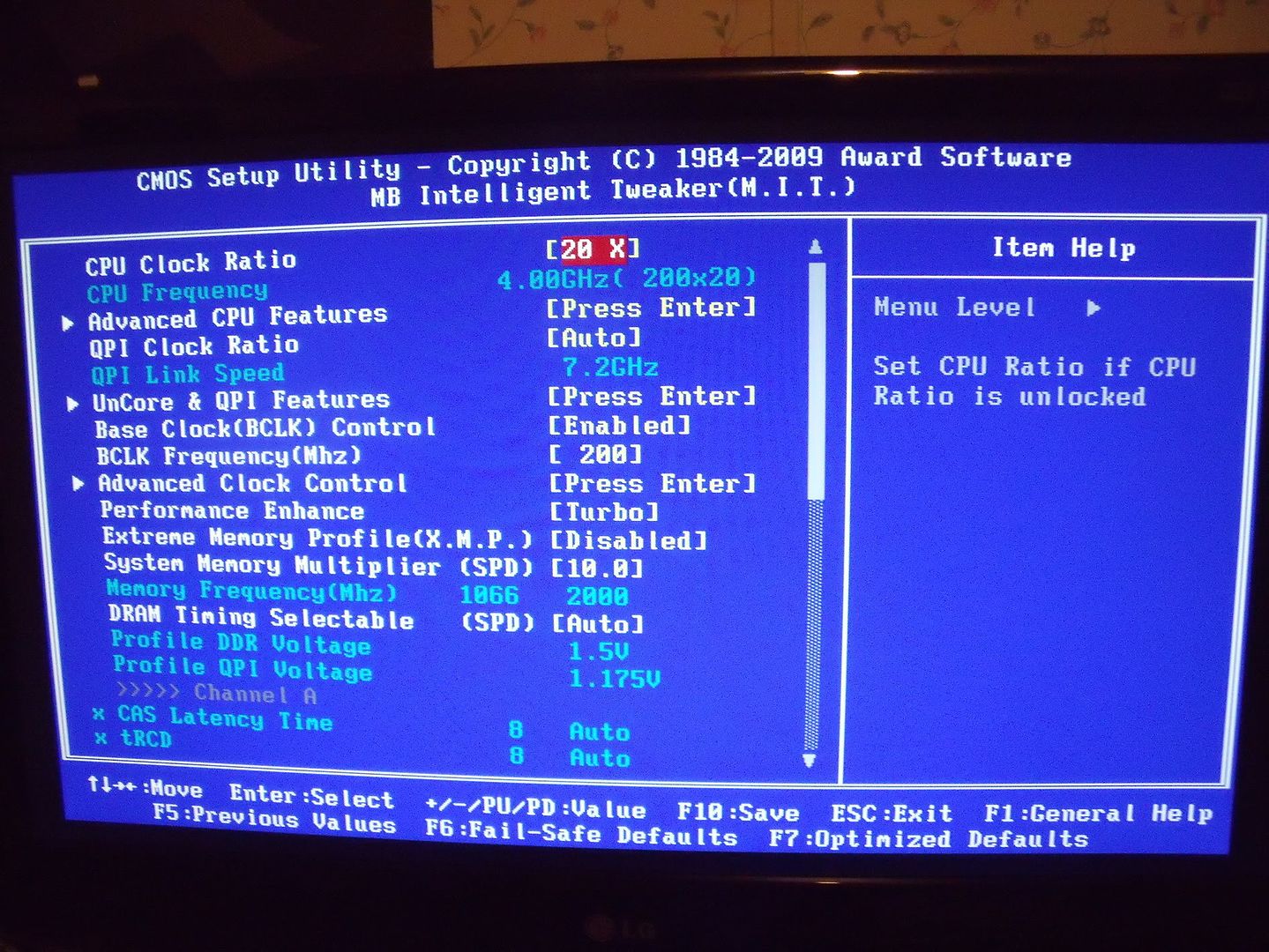
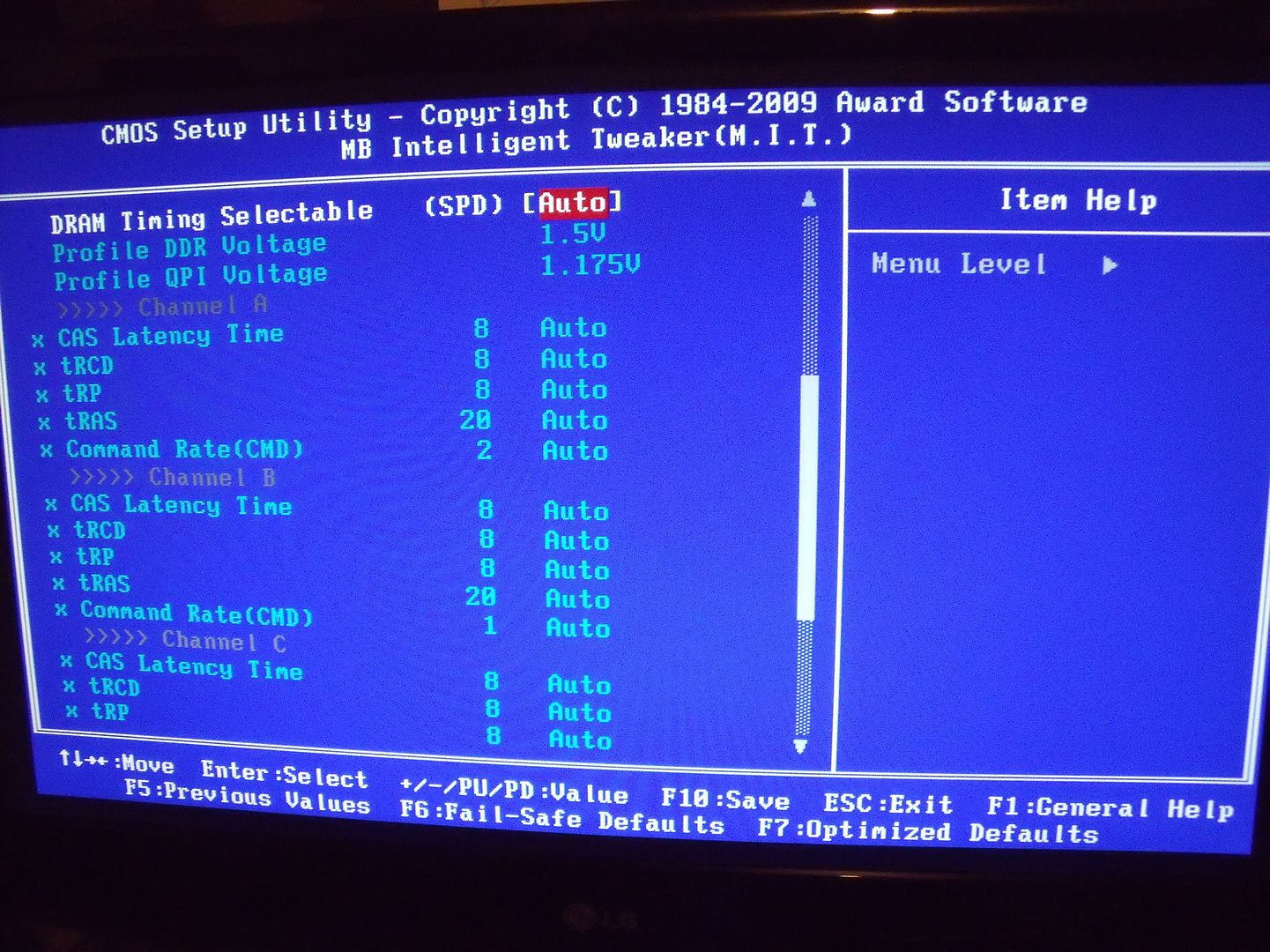
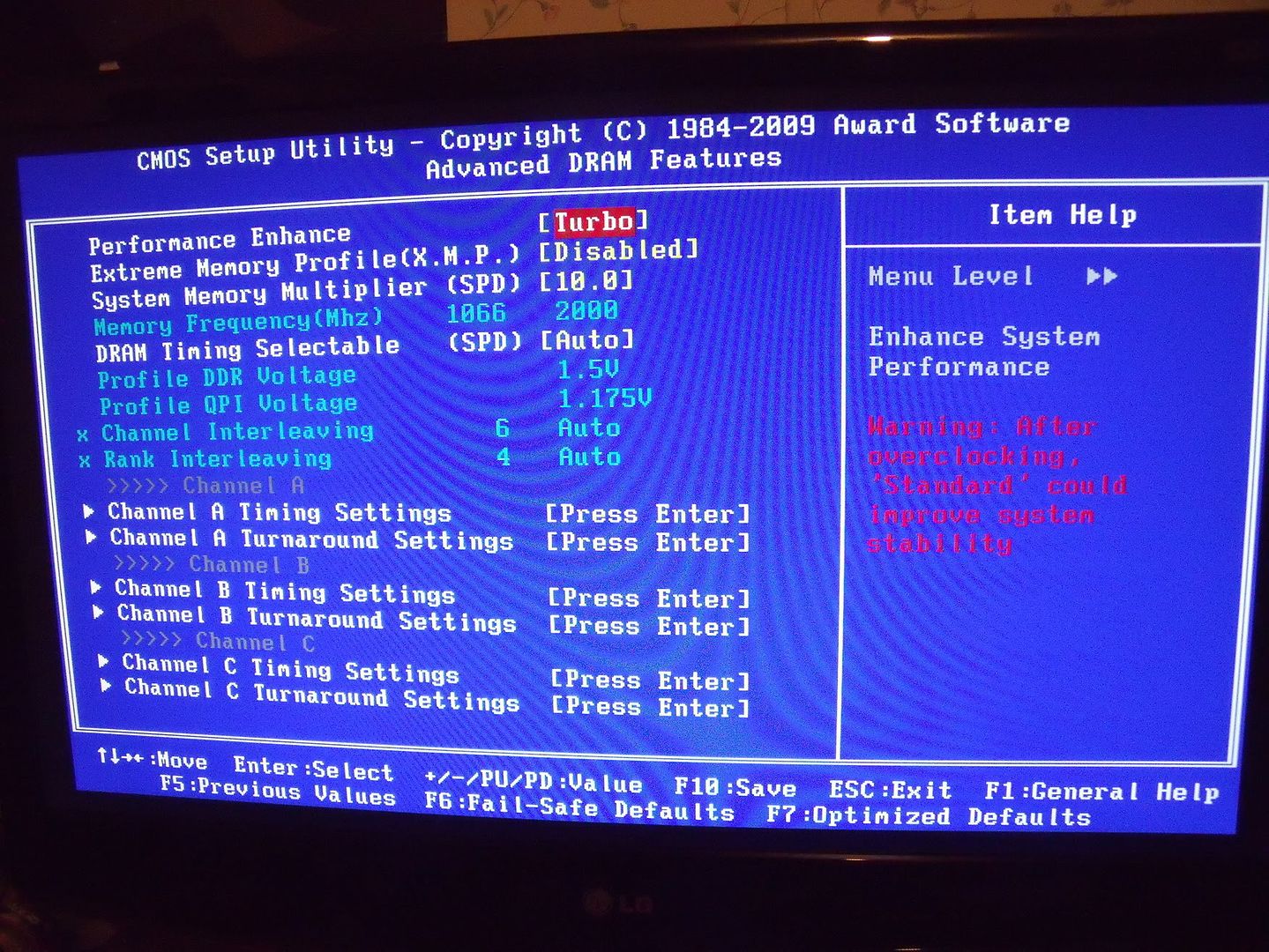
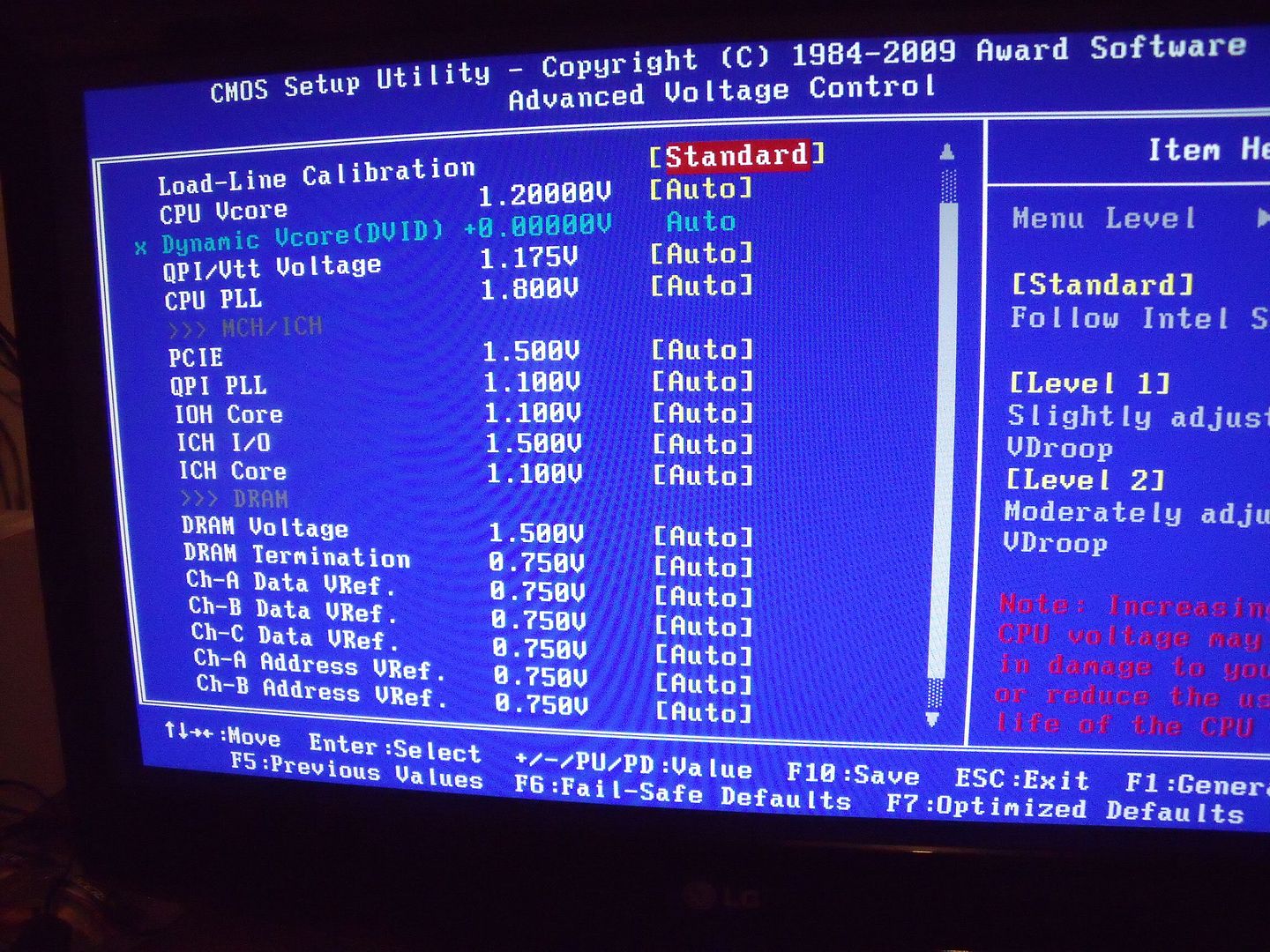
Any suggestions on how I can achieve this? Its already fast as is...but a few people still beat me loading into a new map in BFBC2 lol, would like to get what i paid for if possible in this scenario.
Cheers!
CPU: Core i7 930
MOBO: GIGABYTE X58-UD5
Memory: G.SKILL PI+Turbulence 8GB (4 x 2GB) DDR3 2200 (PC3 17600)
Alright, i've tried it a few ways, setting the multiplier down a bit to 20 X, played around with the BCLK freq every which way I could, the processor maxes out and won't boot around 4.3 ghz with the default voltage settings, so 4ghz more than safe for that to sit at. The memory would NOT go past 2000 mhz no matter how little I increased the BCLK freq. I figured pictures tell 1000 words, so here you go.
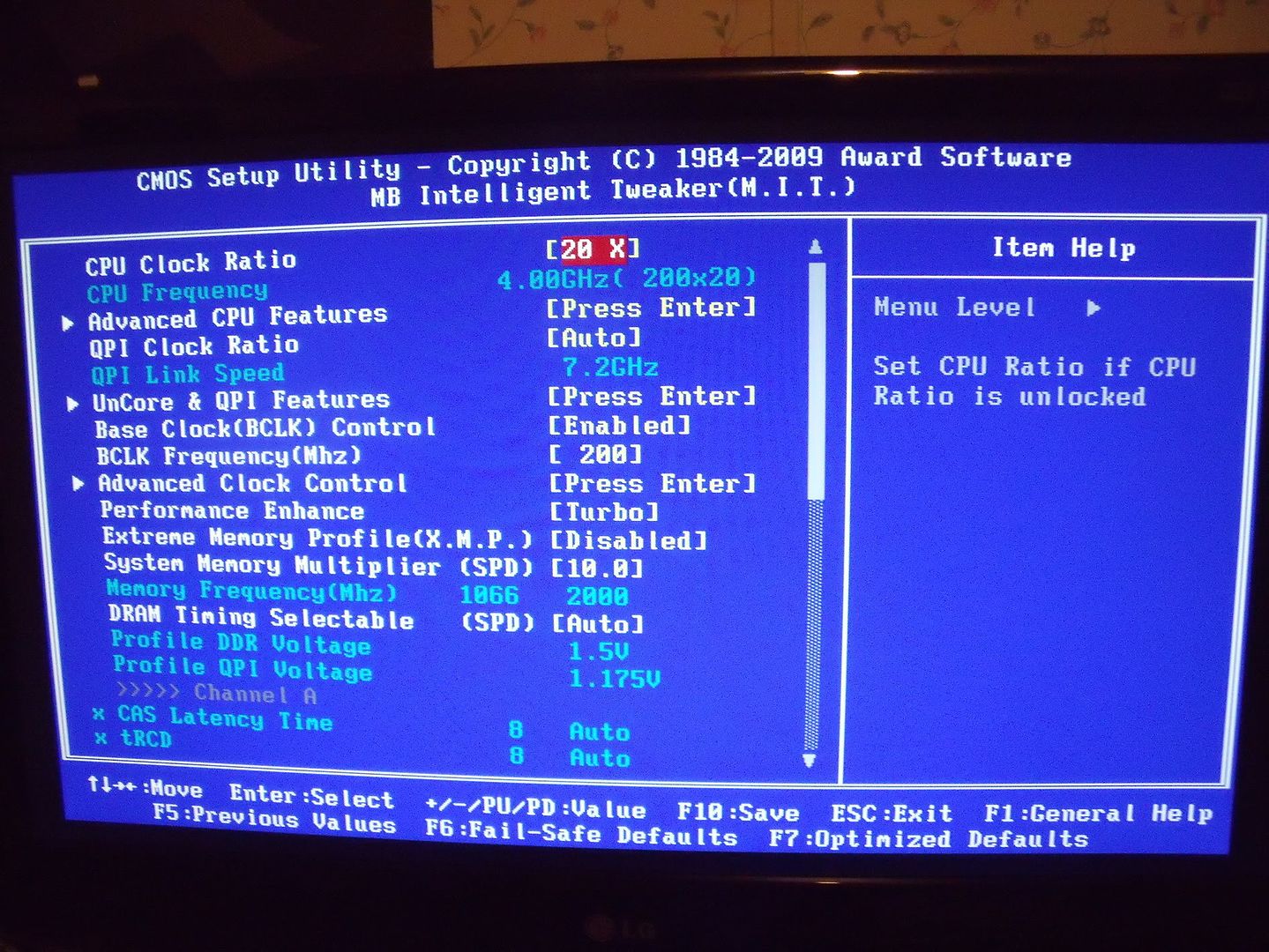
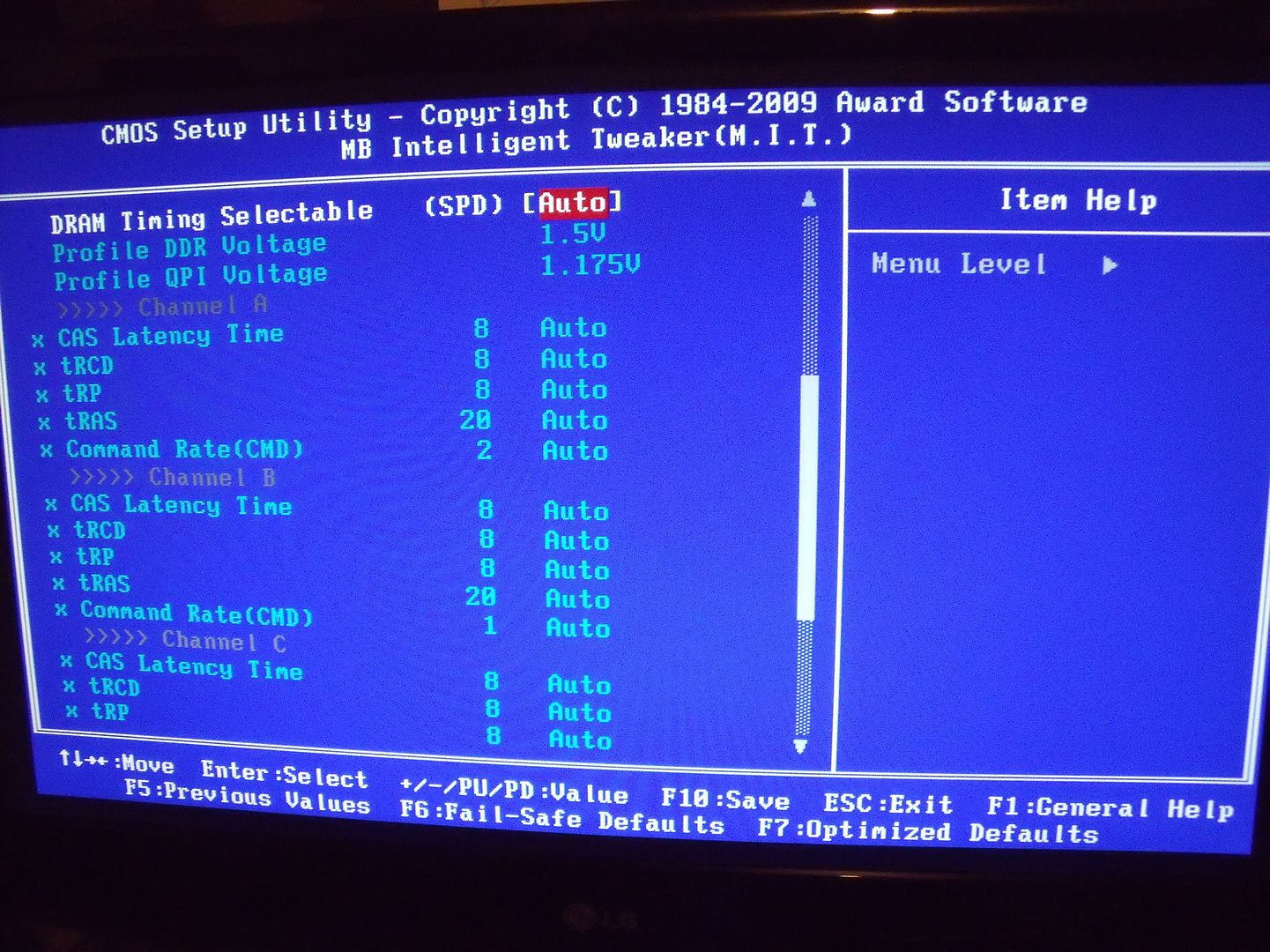
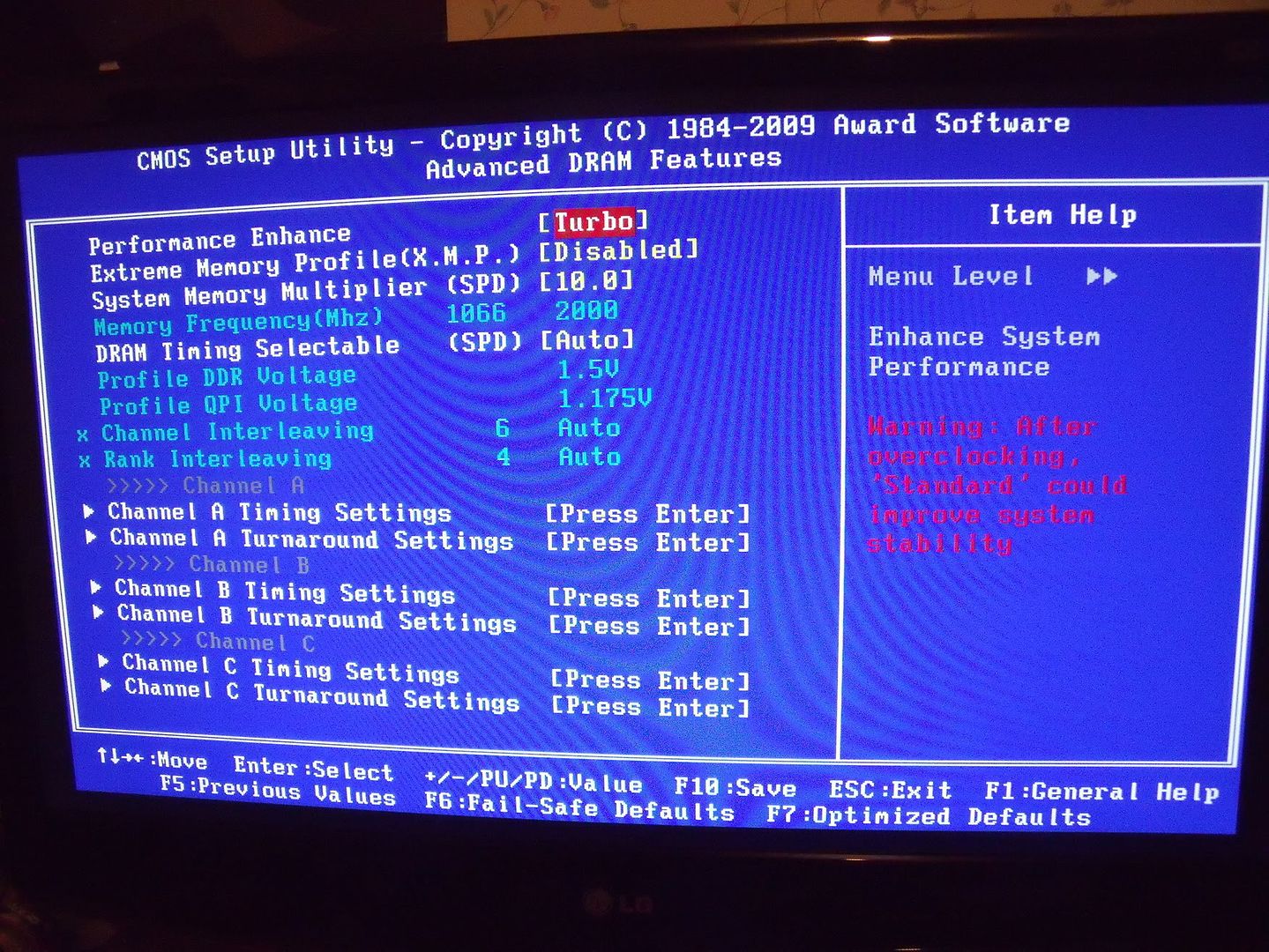
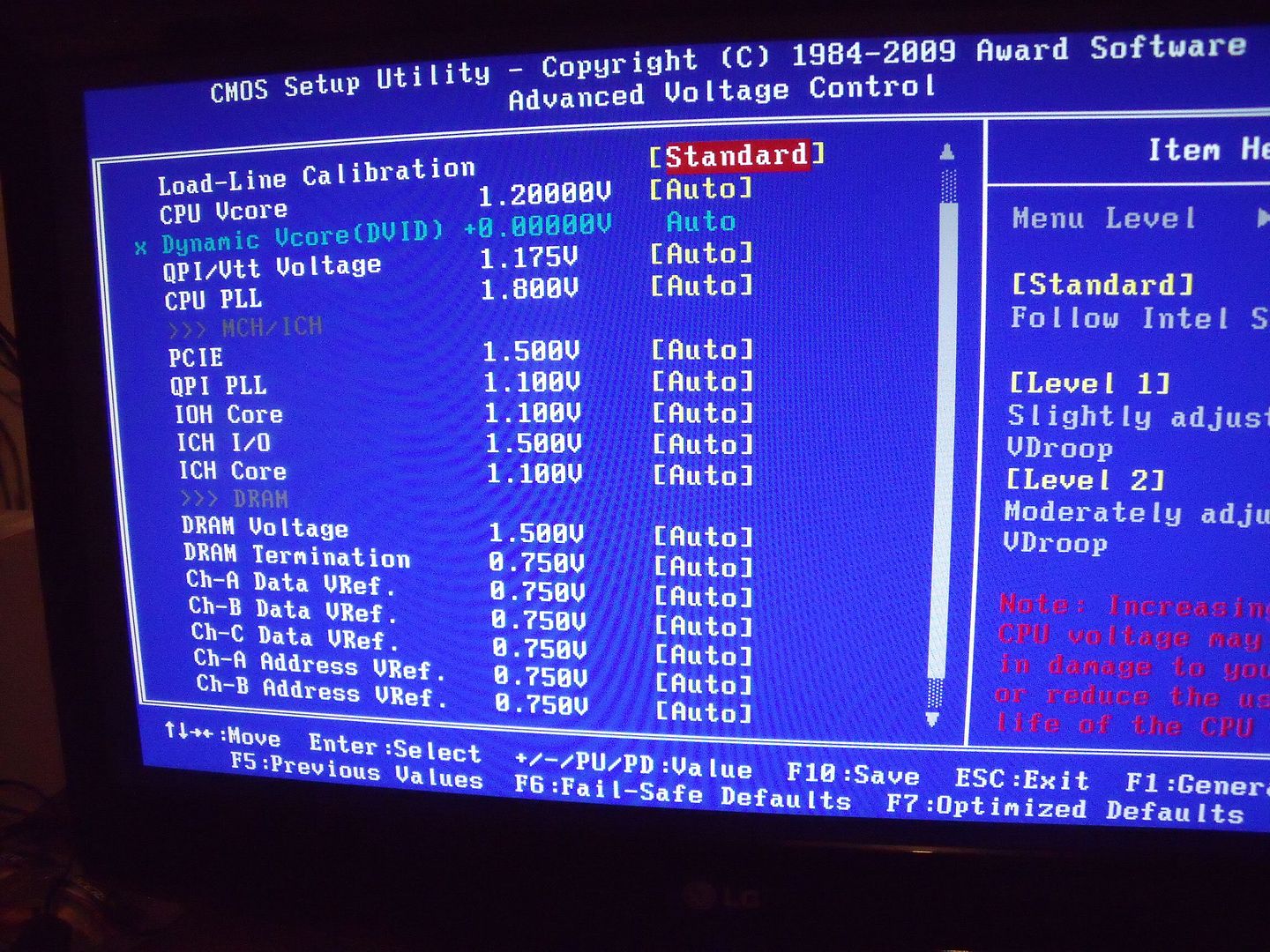
Any suggestions on how I can achieve this? Its already fast as is...but a few people still beat me loading into a new map in BFBC2 lol, would like to get what i paid for if possible in this scenario.
Cheers!



Comment