hello everyone, i've just built my new computer and everything is fine so far i just need help with the setting up the gskill memory to run at 1600 instead of 1333. I've read other posts here and i've done the cpuz and gotten the pictures/info for the ram :
G.SKILL
Model
F3-12800CL9D-4GBNQ
Type
240-Pin DDR3 SDRAM
Speed
DDR3 1600 (PC3 12800)
Also its running on a ASUS Model M4A785TD-V EVO and a
AMD Phenom II X4 Model :HDX925WFGIBOX 95w
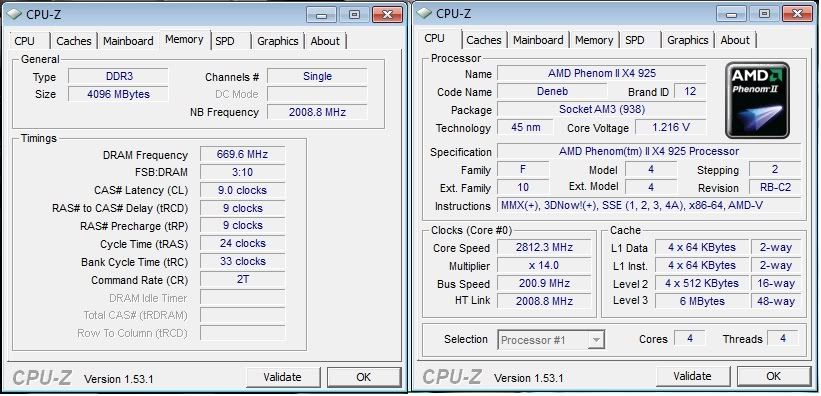
Also i haven't touched anything so far in hopes of getting it right the first time . I appreciate any help that you guys can provide.
. I appreciate any help that you guys can provide.
G.SKILL
Model
F3-12800CL9D-4GBNQ
Type
240-Pin DDR3 SDRAM
Speed
DDR3 1600 (PC3 12800)
Also its running on a ASUS Model M4A785TD-V EVO and a
AMD Phenom II X4 Model :HDX925WFGIBOX 95w
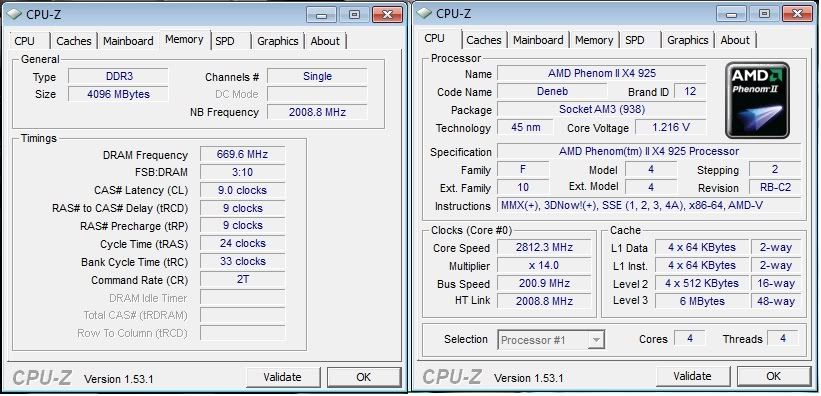
Also i haven't touched anything so far in hopes of getting it right the first time
 . I appreciate any help that you guys can provide.
. I appreciate any help that you guys can provide.
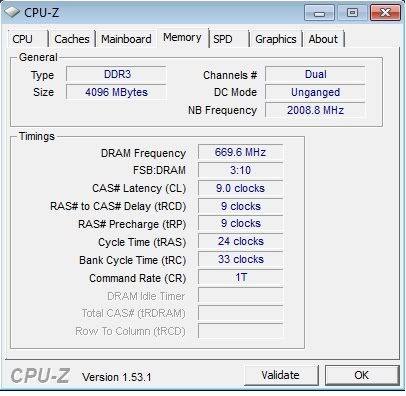
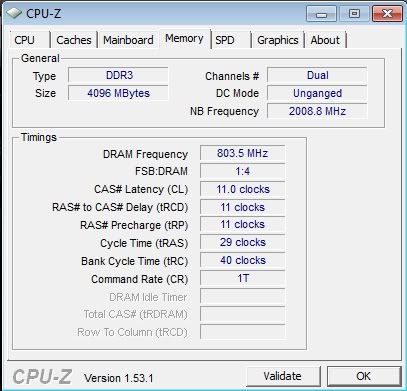
Comment