Hey I have F2-8500CL5D-2GBPK 2x2GB Trident Edition with a motherboard Asus M3N-HT Mempipe Deluxe and Phenom x9850 BE.
Now i'm trying to overclock the rams but i don't know how.. i have configured 5-5-5-15 2T (1066) with Memory Voltage (under jumperfree configuration) on 2.0V. But it keeps on 535 mhz (i use cpuZ to see it). What i have to touch? under DRAM configuration >>Advanced Memory Settings i can set all this stuff: Tcl, Trcd, Trp, Tras, 1T/2T, Trc, Twr, Trrd, Trwt, Twtr, Trtp, Twrrd, Twrwr, Trdrd, Tref, Trfc. Can anybody help me? Thanks
Now i'm trying to overclock the rams but i don't know how.. i have configured 5-5-5-15 2T (1066) with Memory Voltage (under jumperfree configuration) on 2.0V. But it keeps on 535 mhz (i use cpuZ to see it). What i have to touch? under DRAM configuration >>Advanced Memory Settings i can set all this stuff: Tcl, Trcd, Trp, Tras, 1T/2T, Trc, Twr, Trrd, Trwt, Twtr, Trtp, Twrrd, Twrwr, Trdrd, Tref, Trfc. Can anybody help me? Thanks



 RAM 3:8
RAM 3:8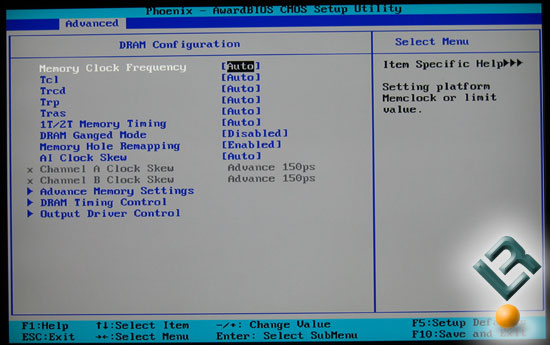

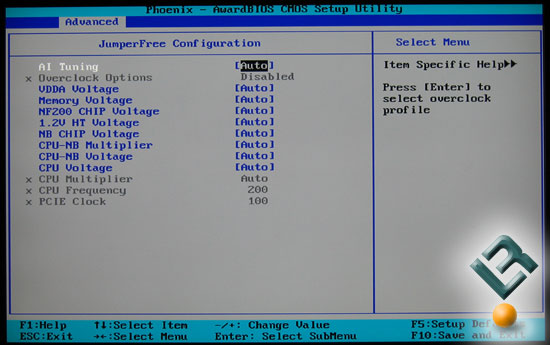
Comment