I need help, I've been struggling with this new set of G.SKILL memory that I bought thru newegg.com for the last 2 weeks.
This is the memory stick I bought: G.SKILL 4GB (2 x 2GB) 240-Pin DDR2 SDRAM DDR2 1066 (PC2 8500) Model F2-8500CL5D-4GBPK
It doesn't matter what I set my Bios settings to. I've try setting my System Memory Multiplier to 3.20B for DDR2-1066
DRAM Timing to tCL 5 - tRCD 5 - tRP 5 - tRAS 15, set DRAM Voltage to 2.1V and change Command Rate CMD to [2]
As outlined on your form: http://www.gskill.us/forum/showthread.php?t=1169
When I try to clean install Windows XP, Windows Vista, or Windows 7, I'm alwasy getting a blue screen with errors that install has to halt to prevent system damage....
What should my settings be to be able to install Windows OS.
Here are screen shots of my Asrock P45TS Bios:
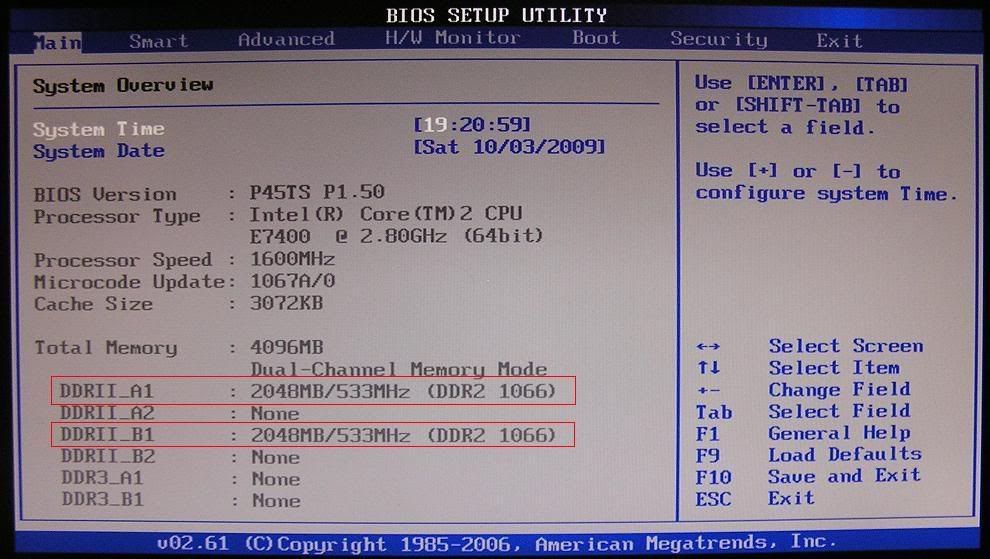
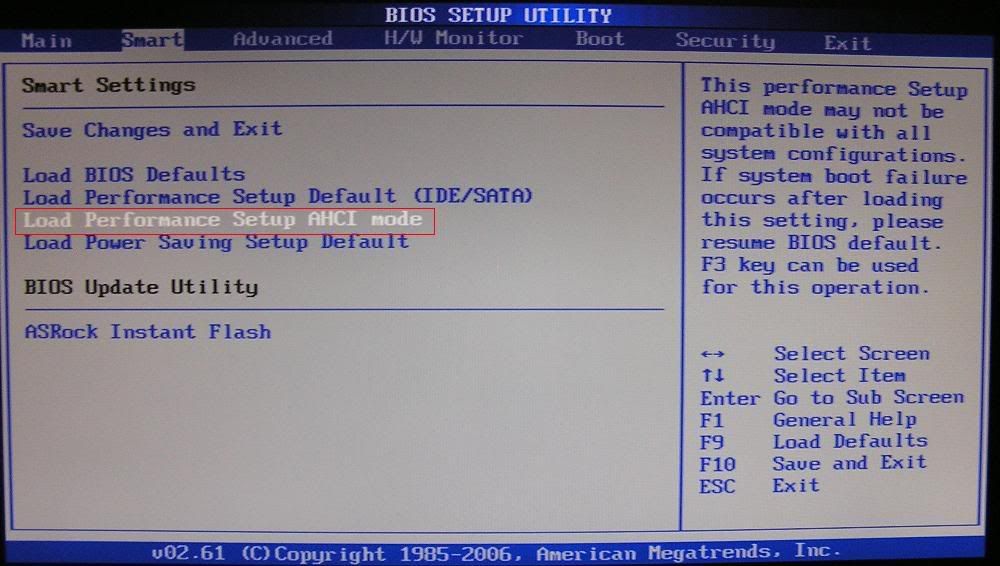
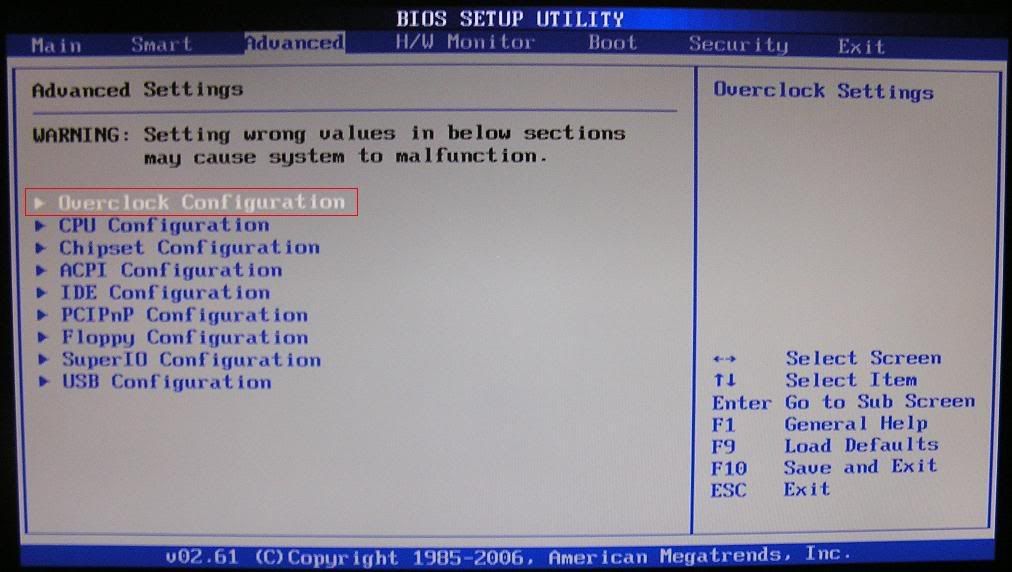
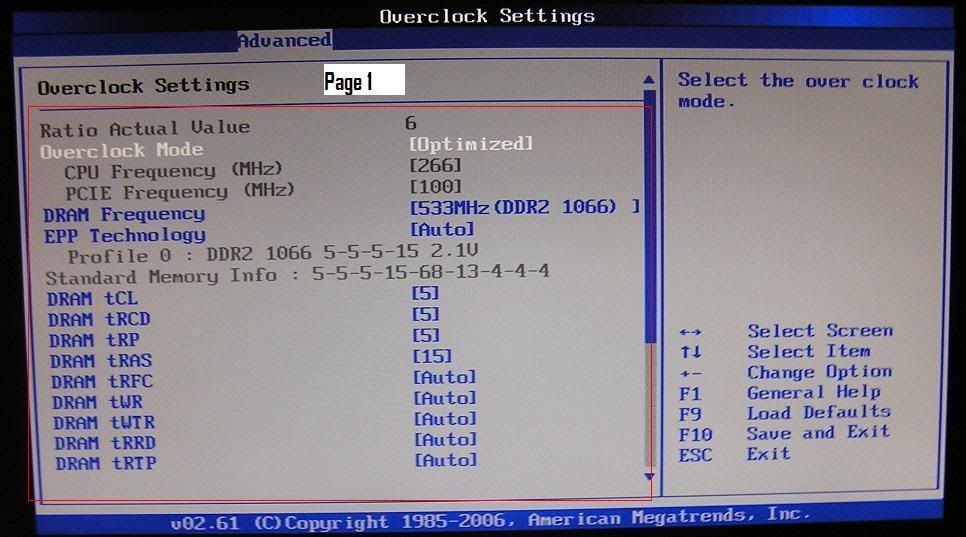
This is the memory stick I bought: G.SKILL 4GB (2 x 2GB) 240-Pin DDR2 SDRAM DDR2 1066 (PC2 8500) Model F2-8500CL5D-4GBPK
It doesn't matter what I set my Bios settings to. I've try setting my System Memory Multiplier to 3.20B for DDR2-1066
DRAM Timing to tCL 5 - tRCD 5 - tRP 5 - tRAS 15, set DRAM Voltage to 2.1V and change Command Rate CMD to [2]
As outlined on your form: http://www.gskill.us/forum/showthread.php?t=1169
When I try to clean install Windows XP, Windows Vista, or Windows 7, I'm alwasy getting a blue screen with errors that install has to halt to prevent system damage....
What should my settings be to be able to install Windows OS.
Here are screen shots of my Asrock P45TS Bios:
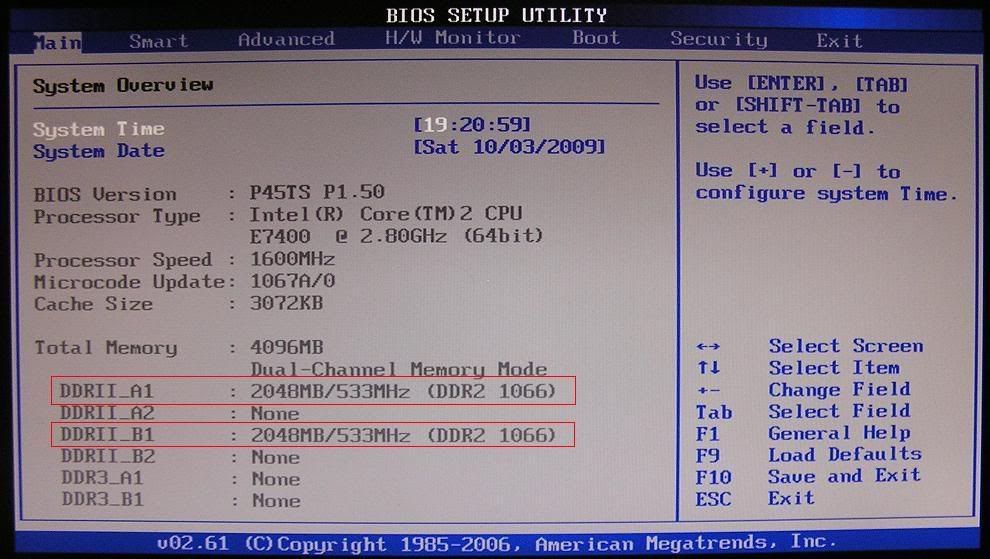
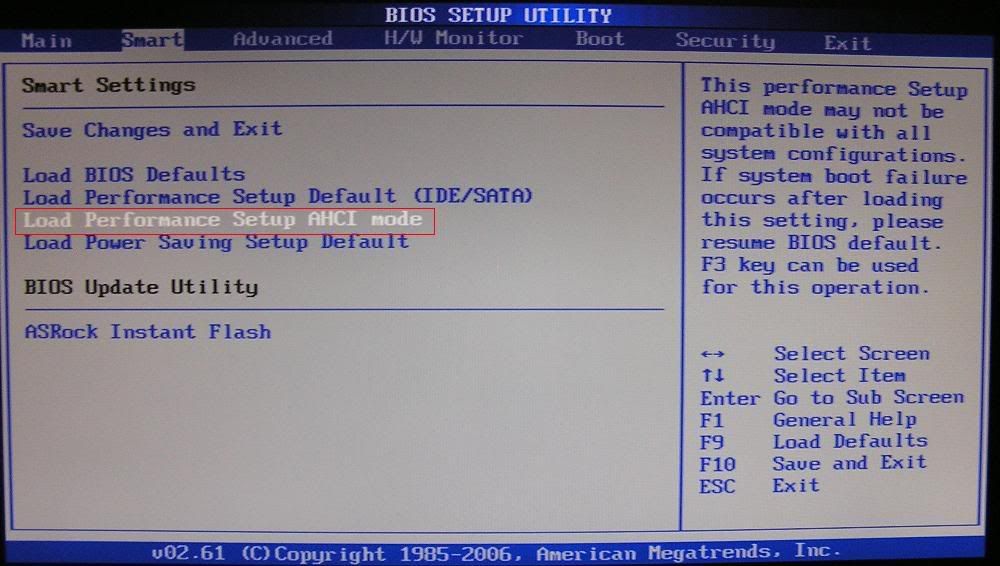
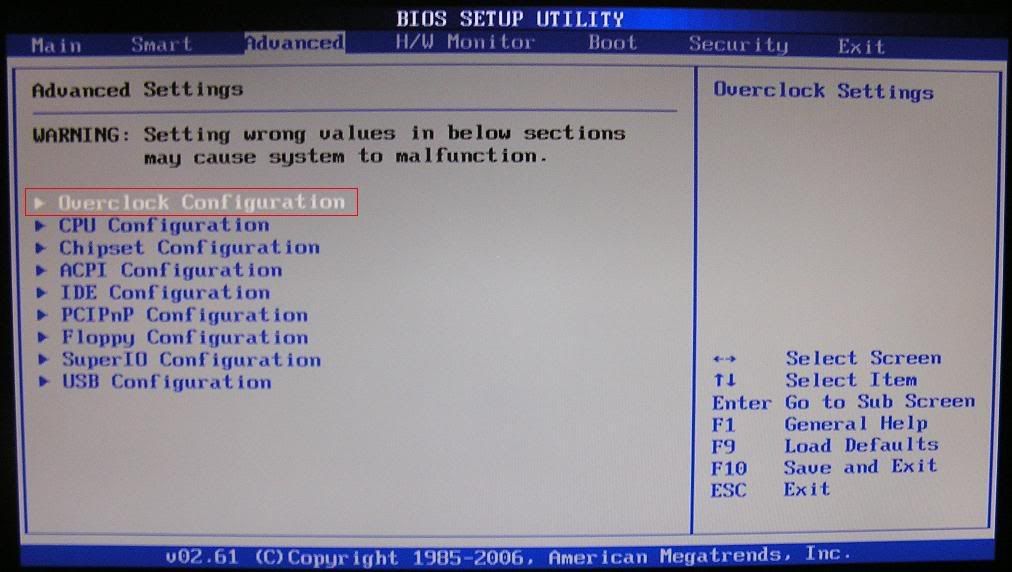
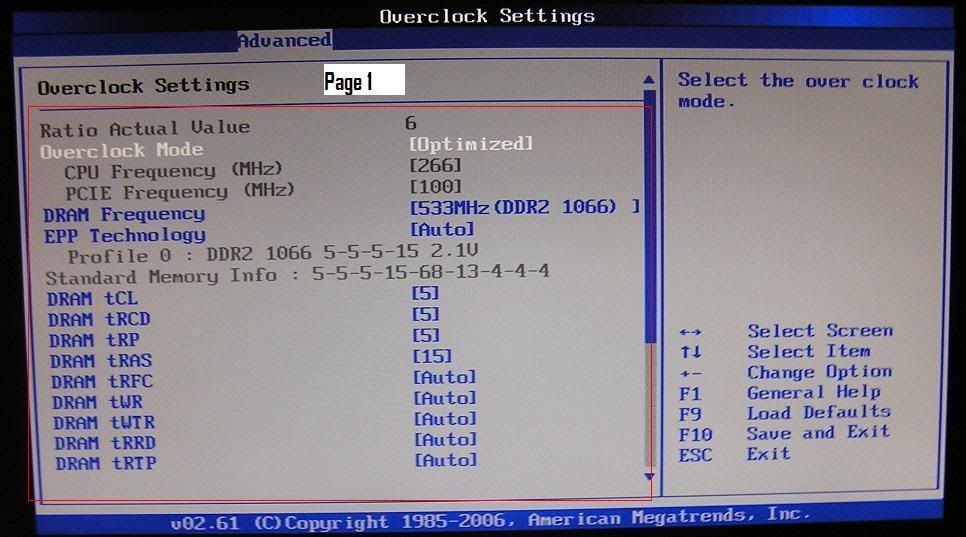
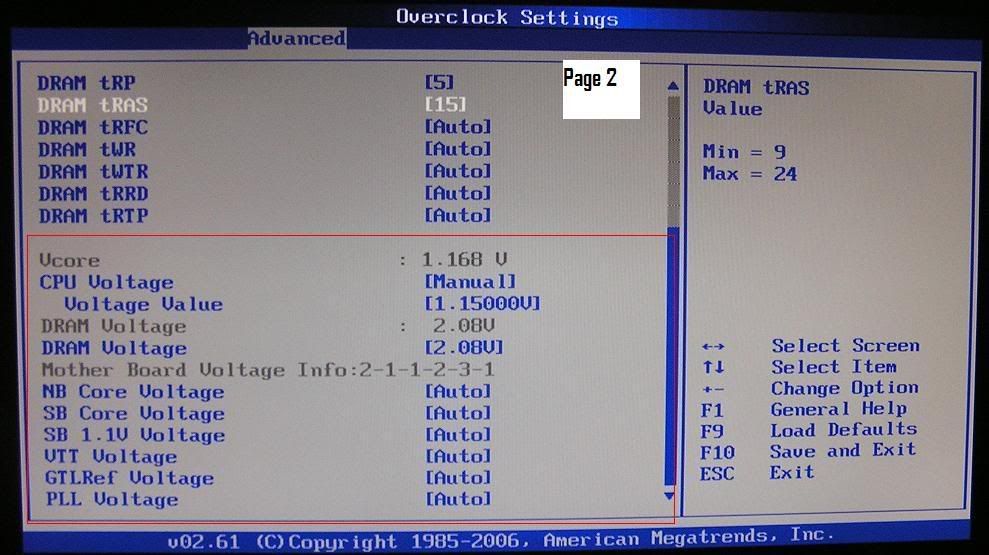
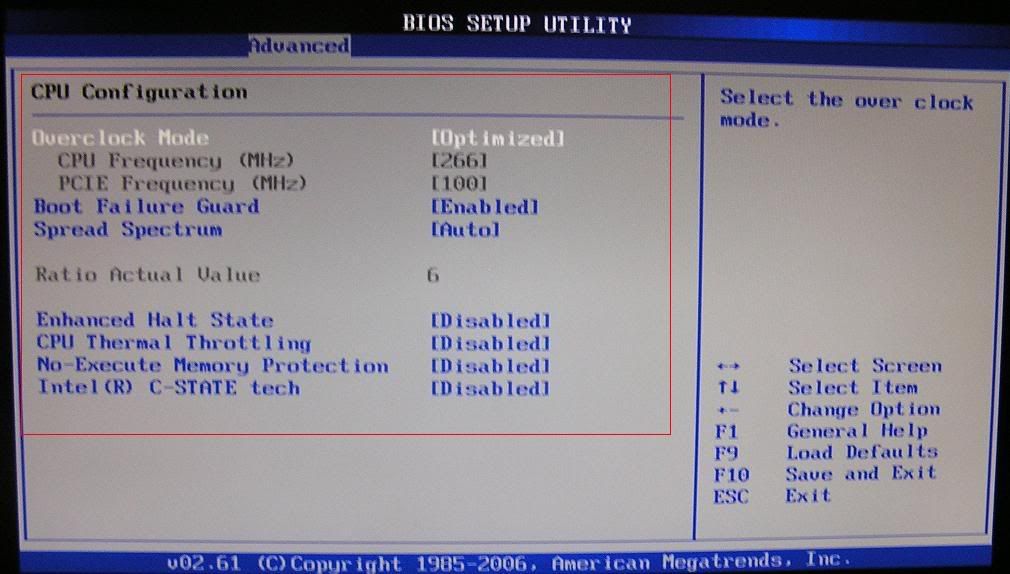
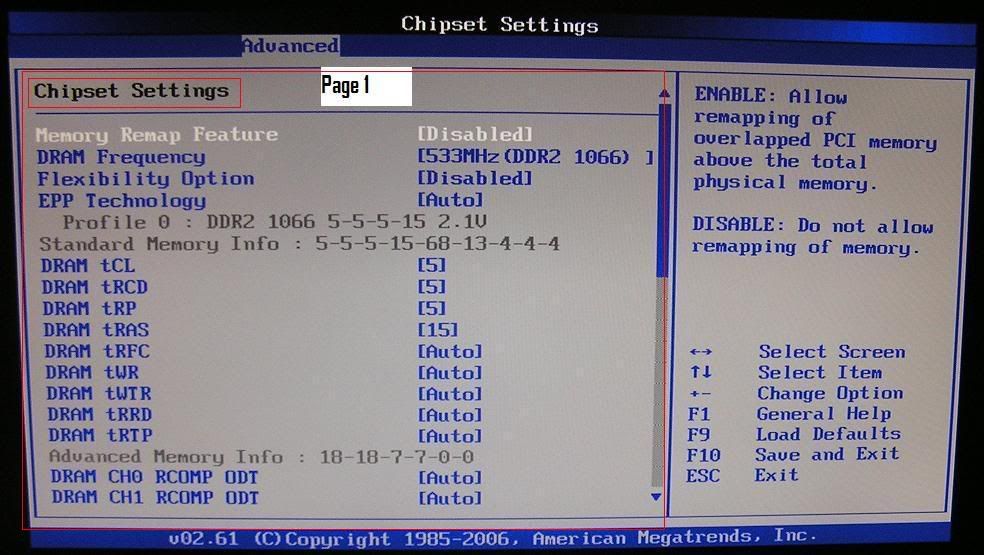
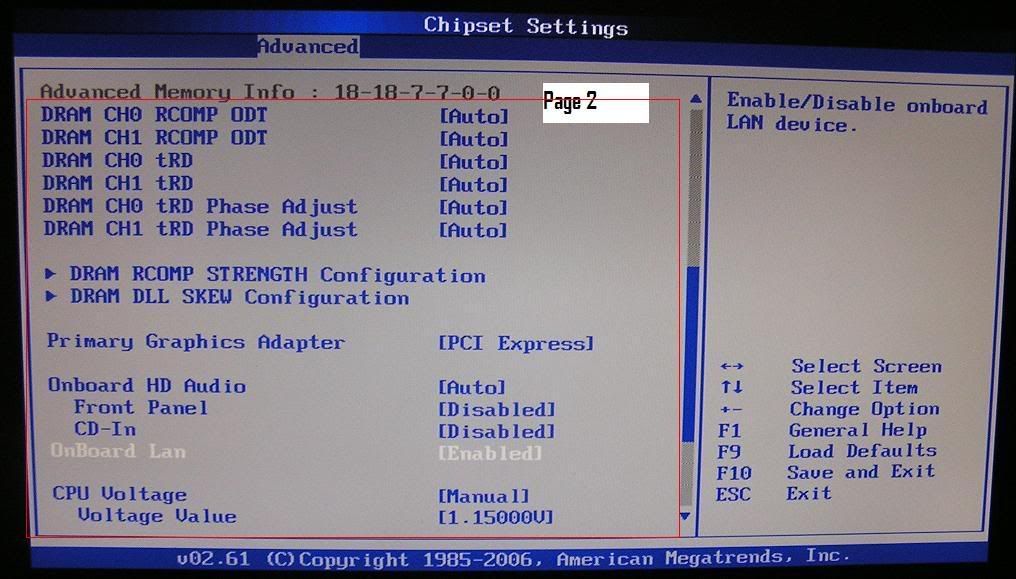
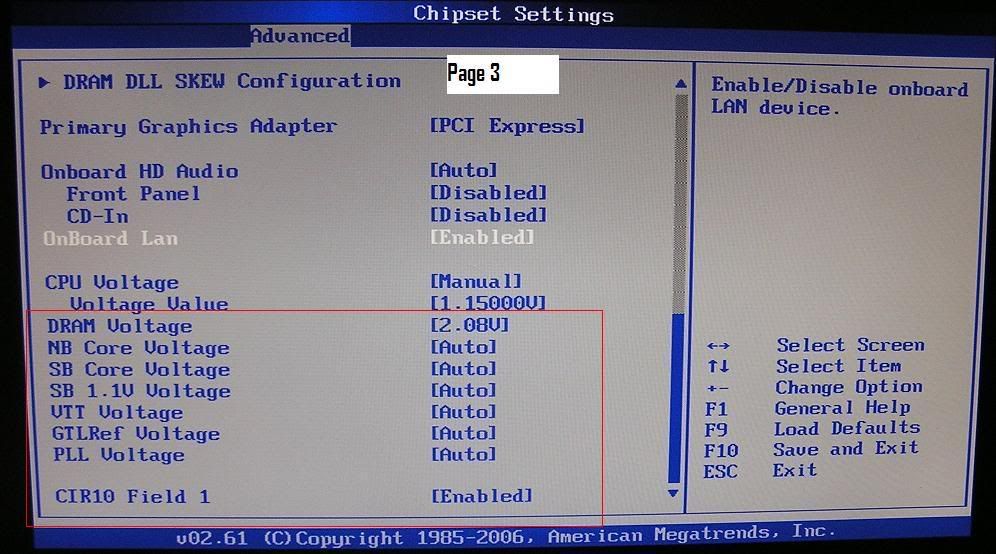
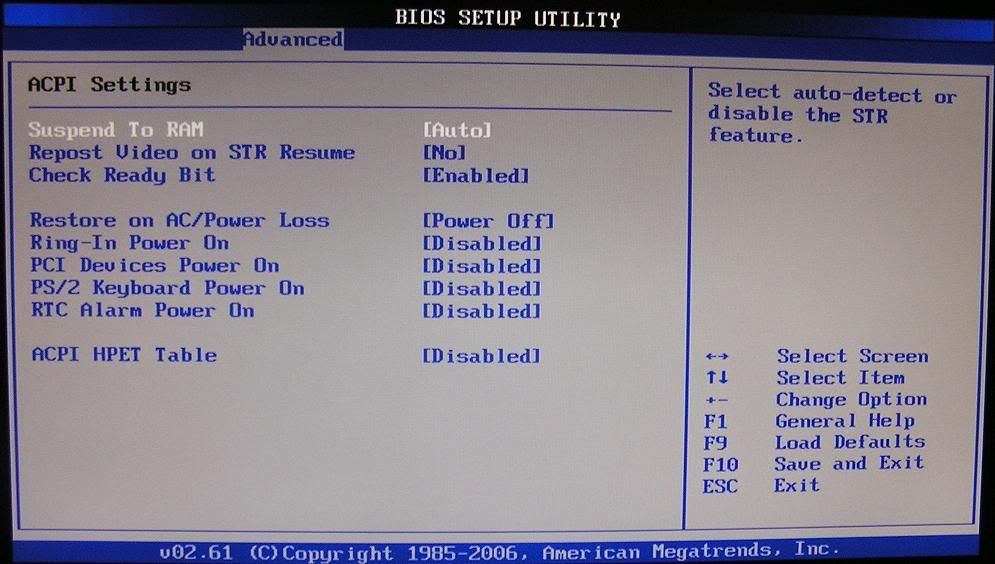
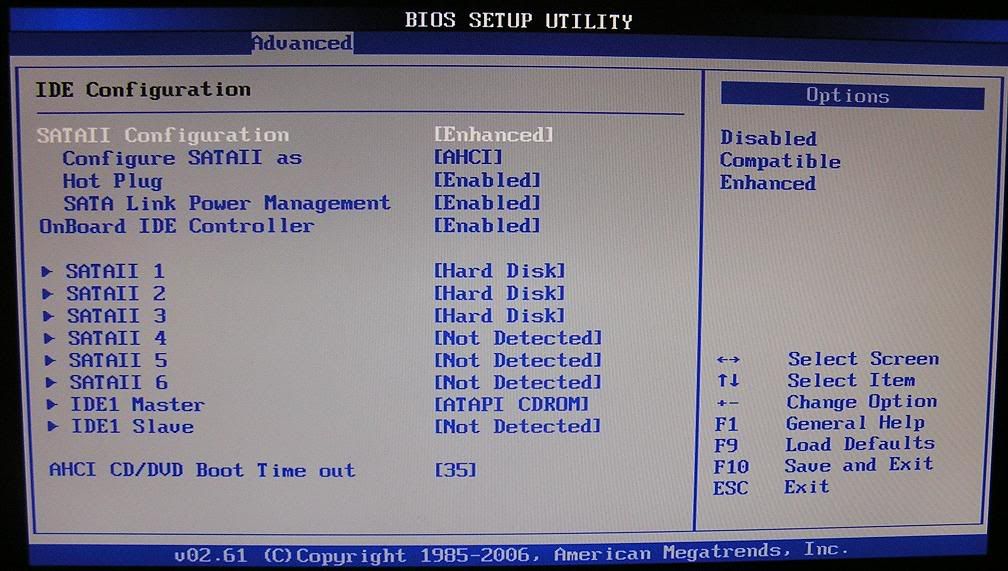
Comment