Hi Everyone,
I am a newbie and a n00b(Hence the username), when it comes to overclocking ram. But, I decided to buy this one to enhance PC gaming in general.
Here are my specs
Motherboard:EVGA 780i SLi
CPU: Q6600~2.4GHZ-Stock-G0 Edition
RAM: G.Skill PI Series F2-8800CL5D-4GBPI
Can anyone explain how I overclock my ram?Cause I know you have to change the bios, but, I have no idea what settings to pick.
I want to overclock it to 1100mhz
It would be great if anyone can give me a step by step process cause I have no idea how to.
My CPUZ
http://valid.canardpc.com/show_oc.php?id=621458
Cheers
I am a newbie and a n00b(Hence the username), when it comes to overclocking ram. But, I decided to buy this one to enhance PC gaming in general.
Here are my specs
Motherboard:EVGA 780i SLi
CPU: Q6600~2.4GHZ-Stock-G0 Edition
RAM: G.Skill PI Series F2-8800CL5D-4GBPI
Can anyone explain how I overclock my ram?Cause I know you have to change the bios, but, I have no idea what settings to pick.
I want to overclock it to 1100mhz
It would be great if anyone can give me a step by step process cause I have no idea how to.
My CPUZ
http://valid.canardpc.com/show_oc.php?id=621458
Cheers

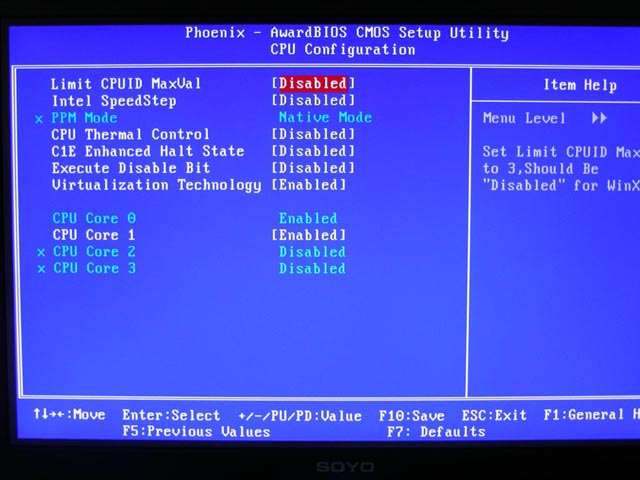
Comment