Computer Specifications
Motherboard GIGABYTE GA-MA790GP-DS4H . 790 GX . With last bios version Beta F7I, and try too with bios version F6.
Proccesor Phenom II 955, 125W revision C3.
Power supply Nox Urano II 630W.
Vga for this computer, Nvidia Geforce 6600. I will replace it soon.
Memory, 8Gb (4Gb 2x2) Gskill F2-8500CL5D-4GBPI & (4Gb 2x2) Gskill F2-8500CL5D-4GBPI-B.
Seagate Sata Hard Disk
Ide Lg Dvd Rw.
Pci Conceptronic Wireless C54Ri Network card.
Problems
Blue screens in 1066 Mhz Ddr2 Gskill memory 8 Gybtes in Dual Channel Mode. Try change, Up values on bios for voltage Memory, (standart put in 1.80-1.90 but Gskill standart voltage value for my F2-8500CL5D-4GBPI and B, are 2.0 ?r 2.1), change voltage first 0.25 and later 0.50 on Nb motherboard and Nb Cpu, and change memory timming for more slow values, but not stable system.
Fail random blue screens on Windows 7 64 Bits and fail ever on Memtest86+ 3 Test.
Update motherboard Bios for better compatibility with my Phenom 955 C3 125W to last bios F6 and later to F7i Beta. Computer have a Old Pci Express Geforce 6600 and Power Supply Nox II Urano 630W.
Change values, tests and tests but not stable 8Gbytes Ram, 2Gbx4, at 1066 Mhz in Dual Channel...
Other user, confirm my suspect. He try first with Gskill 8Gb memory in this motherboard and blue screen, He wrote messages on Gskill forum, but solutions for Administrators Gskill no resolve problems. Later, user buy 8 Gbytes Ddr 2 Corsair Dominator Memory, and then work fine at 1066 Mhz in Dual Channel without problems.
Sure is incompatibility Gigabyte with Gskill memory... (and Amd in Ddr2 1066 Mhz Dual Channel have a poor support).
In bios change values and test a lot off combinations... but now, read on other post, Ec Firmware option is better put on normal..... I think, I have it on Hybrid. Not important for me, my 955 no need unlock cores... I will test put in normal mode or Disabled this option if is possible.
I will test put memory at 1066 Mhz on single channel and later put memory at 800 Mhz in Dual Channel. Test in Memtest86+ and Windows 7. I are stable configurations, I decide remain with more faster test option, If is not possible work at 1066Mhz in dual channel.
I had a other 8Gbytes Gskill Kit, F2-8800Cl5D-4GBPI with certified 1.9v, (1100 Mhz), working in a Intel motherboard Gigabyte Ga-X38-DQ6 with Q9550, Nvidia Gtx 280, Power Supply Nox Urano I 600W. With randomly issues no boot... (fail boot and beep 1 or 2 in a month, need power off, remove power cord, wait minits, then work and no fail to next month). But work fine with low value 7,7,7,20 . It fast at 1066 Mhz. Working and fast but more boot problems, If I put it at 1100 Mhz. Working fine with W7 64 Bits and ... .. If yes and Mac Osx 10.6.8.
I look values on bios and in Amd plataform maximum value for Row Cycle Time is 42-48 and in Intel plataform is + 68.. In auto with values 7,7,7,20 Ga X38 Dq6 put Row Cycle Time in 68 value and then work very fine and stable, with minor fail boot 1 attemp in month. No possible in Amd plataform put value 68.
Recommendations???.
Ps. In my Principal Computer, I7 2600 with Hd6870 Ati, Power supply Ocz Zx1250W and 16Gbytes Kit ddr3 1600 Mhz Ripjaws X on Asrock P67 Extreme 4 motherboard, Need time an change values for complete stable computer for fix randomly reboots and blue screen. Finally change values for motherboard and for Memory, (but no problems for put official Gskill timmings memory values), NOW Work very fine and fast... With now, two systems... W7 64 and.... .. Mac Osx 10.6.8 and soon with Lion.... . But needed change values and tests and more tests for memory work fine with computer and no blue screens and reebots system....
. But needed change values and tests and more tests for memory work fine with computer and no blue screens and reebots system....
Gskill need improve compatibility memory with motherboards. And more with Gigabyte.
Thanks and Greetings for your attention.
Motherboard GIGABYTE GA-MA790GP-DS4H . 790 GX . With last bios version Beta F7I, and try too with bios version F6.
Proccesor Phenom II 955, 125W revision C3.
Power supply Nox Urano II 630W.
Vga for this computer, Nvidia Geforce 6600. I will replace it soon.
Memory, 8Gb (4Gb 2x2) Gskill F2-8500CL5D-4GBPI & (4Gb 2x2) Gskill F2-8500CL5D-4GBPI-B.
Seagate Sata Hard Disk
Ide Lg Dvd Rw.
Pci Conceptronic Wireless C54Ri Network card.
Problems
Blue screens in 1066 Mhz Ddr2 Gskill memory 8 Gybtes in Dual Channel Mode. Try change, Up values on bios for voltage Memory, (standart put in 1.80-1.90 but Gskill standart voltage value for my F2-8500CL5D-4GBPI and B, are 2.0 ?r 2.1), change voltage first 0.25 and later 0.50 on Nb motherboard and Nb Cpu, and change memory timming for more slow values, but not stable system.
Fail random blue screens on Windows 7 64 Bits and fail ever on Memtest86+ 3 Test.
Update motherboard Bios for better compatibility with my Phenom 955 C3 125W to last bios F6 and later to F7i Beta. Computer have a Old Pci Express Geforce 6600 and Power Supply Nox II Urano 630W.
Change values, tests and tests but not stable 8Gbytes Ram, 2Gbx4, at 1066 Mhz in Dual Channel...
Other user, confirm my suspect. He try first with Gskill 8Gb memory in this motherboard and blue screen, He wrote messages on Gskill forum, but solutions for Administrators Gskill no resolve problems. Later, user buy 8 Gbytes Ddr 2 Corsair Dominator Memory, and then work fine at 1066 Mhz in Dual Channel without problems.
Sure is incompatibility Gigabyte with Gskill memory... (and Amd in Ddr2 1066 Mhz Dual Channel have a poor support).
In bios change values and test a lot off combinations... but now, read on other post, Ec Firmware option is better put on normal..... I think, I have it on Hybrid. Not important for me, my 955 no need unlock cores... I will test put in normal mode or Disabled this option if is possible.
I will test put memory at 1066 Mhz on single channel and later put memory at 800 Mhz in Dual Channel. Test in Memtest86+ and Windows 7. I are stable configurations, I decide remain with more faster test option, If is not possible work at 1066Mhz in dual channel.
I had a other 8Gbytes Gskill Kit, F2-8800Cl5D-4GBPI with certified 1.9v, (1100 Mhz), working in a Intel motherboard Gigabyte Ga-X38-DQ6 with Q9550, Nvidia Gtx 280, Power Supply Nox Urano I 600W. With randomly issues no boot... (fail boot and beep 1 or 2 in a month, need power off, remove power cord, wait minits, then work and no fail to next month). But work fine with low value 7,7,7,20 . It fast at 1066 Mhz. Working and fast but more boot problems, If I put it at 1100 Mhz. Working fine with W7 64 Bits and ... .. If yes and Mac Osx 10.6.8.
I look values on bios and in Amd plataform maximum value for Row Cycle Time is 42-48 and in Intel plataform is + 68.. In auto with values 7,7,7,20 Ga X38 Dq6 put Row Cycle Time in 68 value and then work very fine and stable, with minor fail boot 1 attemp in month. No possible in Amd plataform put value 68.
Recommendations???.
Ps. In my Principal Computer, I7 2600 with Hd6870 Ati, Power supply Ocz Zx1250W and 16Gbytes Kit ddr3 1600 Mhz Ripjaws X on Asrock P67 Extreme 4 motherboard, Need time an change values for complete stable computer for fix randomly reboots and blue screen. Finally change values for motherboard and for Memory, (but no problems for put official Gskill timmings memory values), NOW Work very fine and fast... With now, two systems... W7 64 and.... .. Mac Osx 10.6.8 and soon with Lion....
 . But needed change values and tests and more tests for memory work fine with computer and no blue screens and reebots system....
. But needed change values and tests and more tests for memory work fine with computer and no blue screens and reebots system.... Gskill need improve compatibility memory with motherboards. And more with Gigabyte.
Thanks and Greetings for your attention.
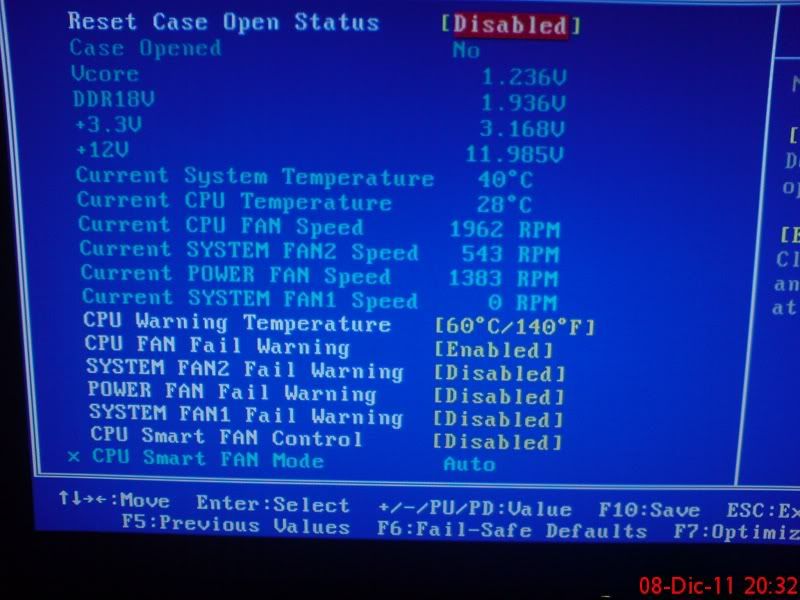
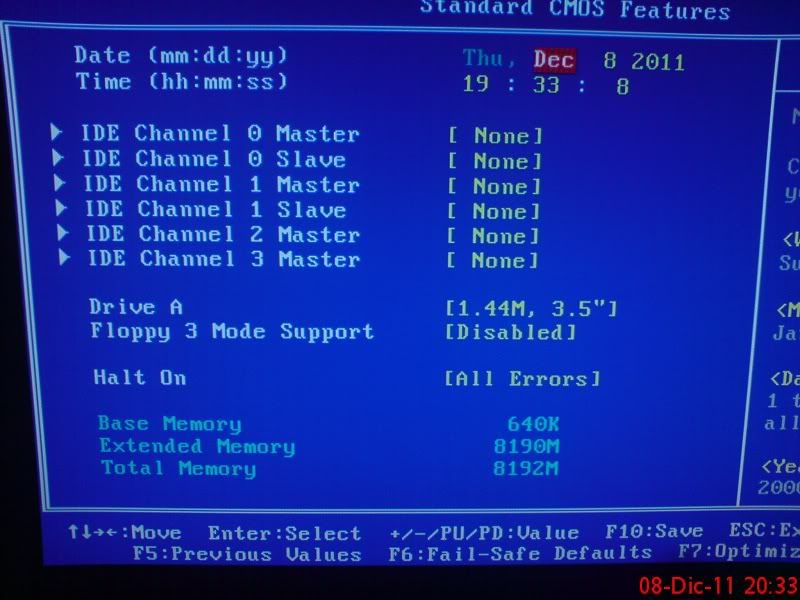
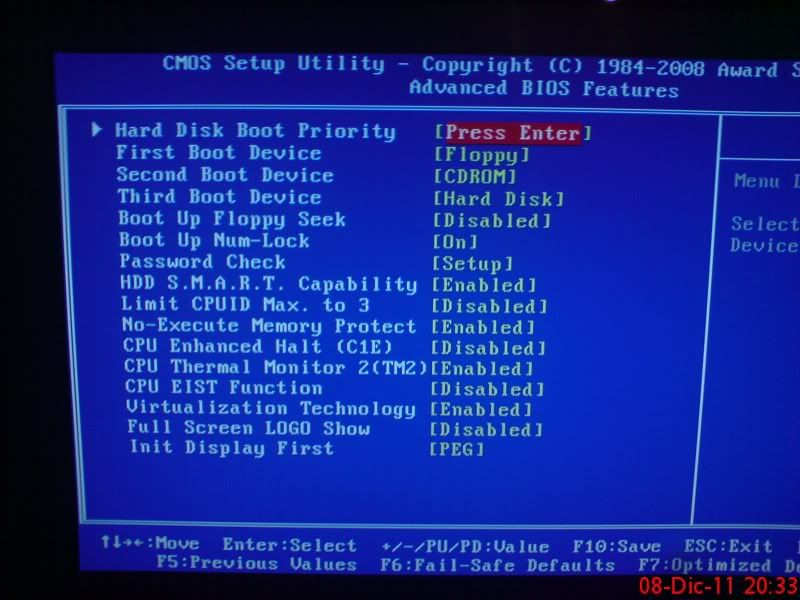
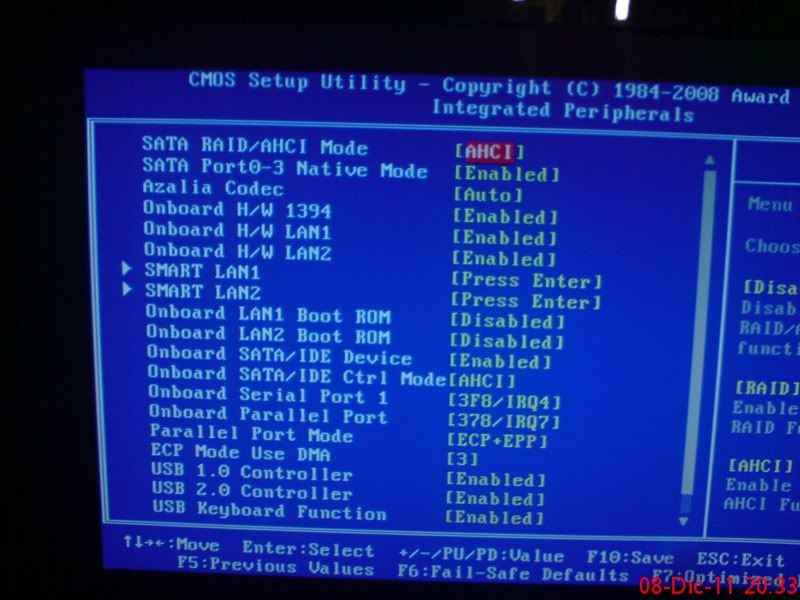
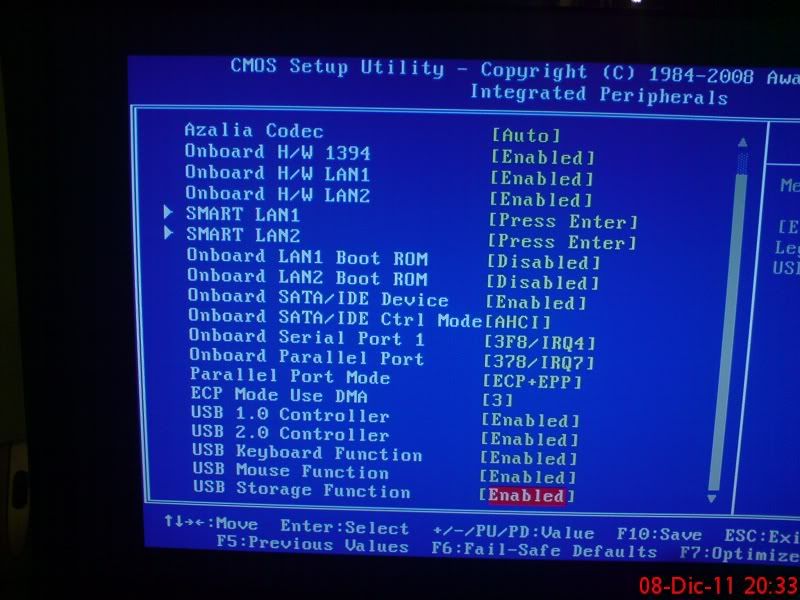
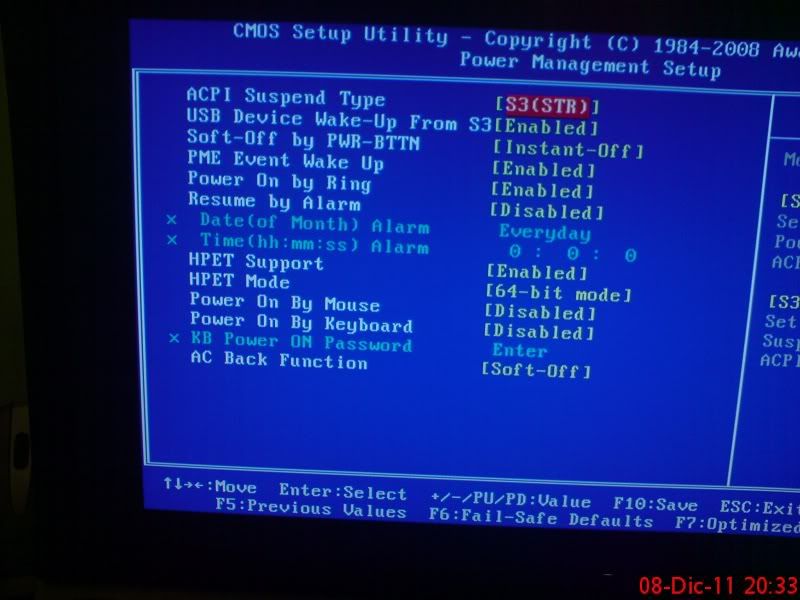

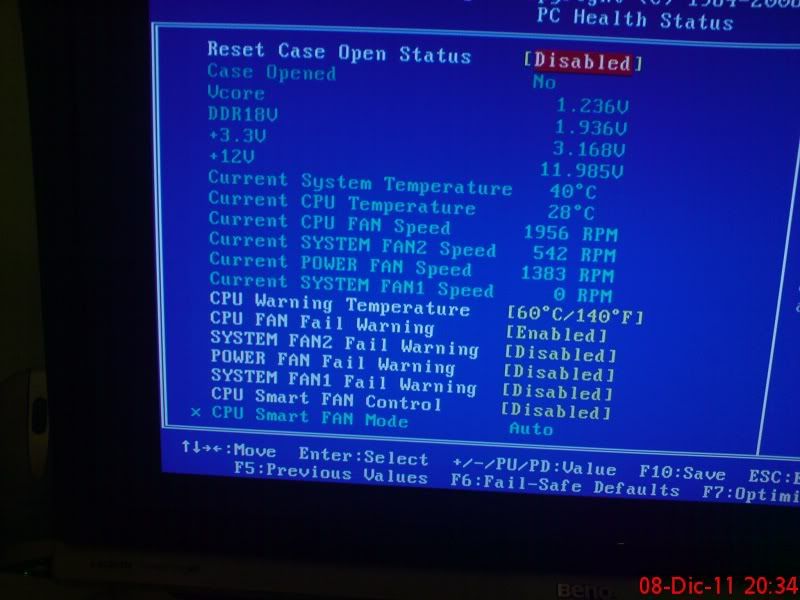
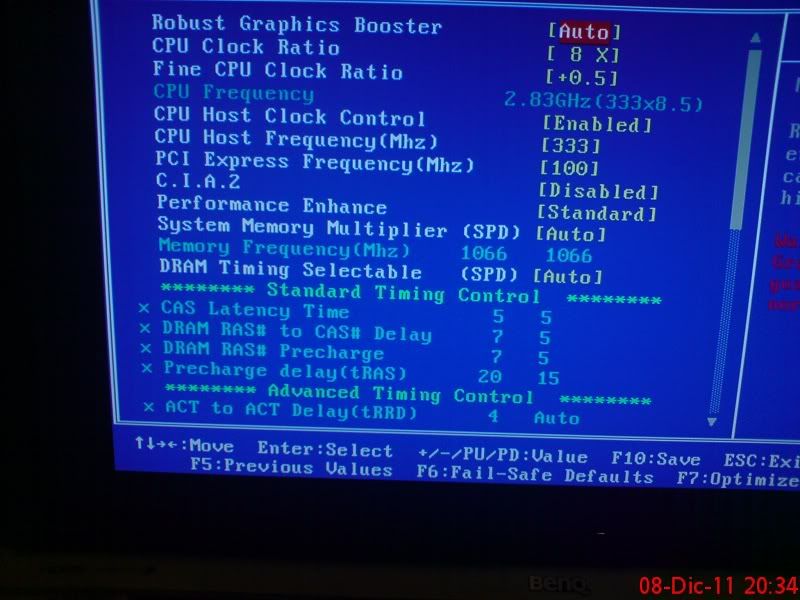
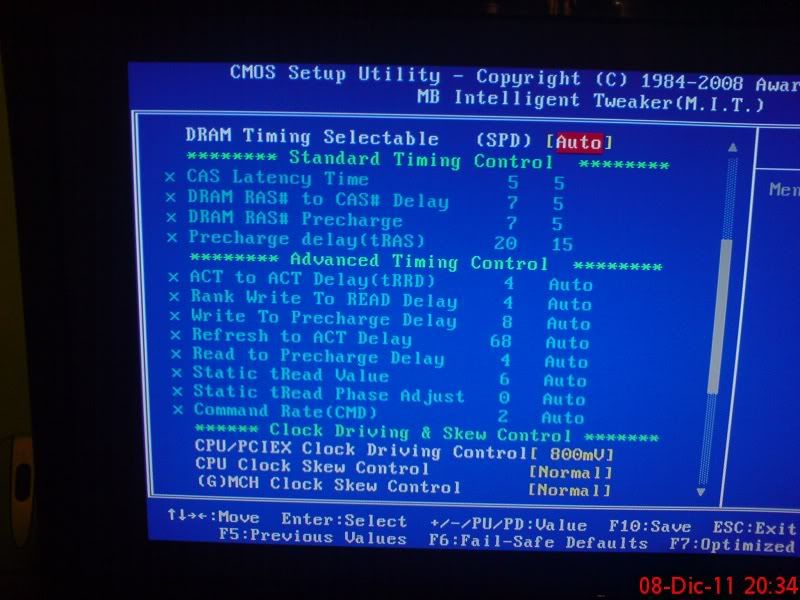
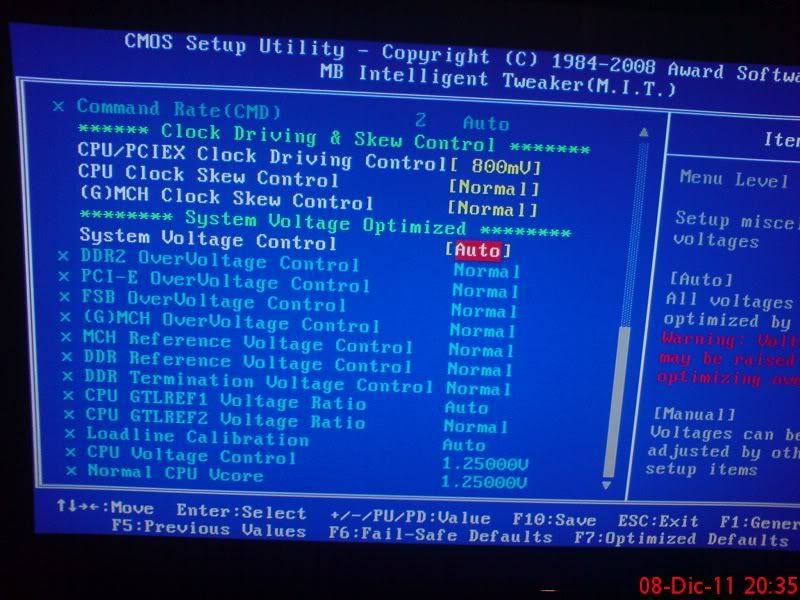



Comment