OFFTOPIC
Well, I just built one of these systems with cheap ASUS-P5QPL-AM (this is 2009 built board) I think it was. The NB is 1 damn pin in the motherboard in stock E6500 it heated up to 45-56c with 2x 120mm Antec 2000RPM fans in it. Hell, I sure made it a gaming rig in the end (lol, I attached one extra 120mm fan directly to that NB that looked more like South bridge from 90s, haha..).
but to consider they sell this equipment to regular customers with good fate who doesn't understand a thing most of the time what even is NB. That is beyond my understanding. There should be like meter high warning signs on these cheap mobos that (no worries you just bought a fry pan).
-edit-
Man, I got to show you this board. Take a look to this:

Well, I just built one of these systems with cheap ASUS-P5QPL-AM (this is 2009 built board) I think it was. The NB is 1 damn pin in the motherboard in stock E6500 it heated up to 45-56c with 2x 120mm Antec 2000RPM fans in it. Hell, I sure made it a gaming rig in the end (lol, I attached one extra 120mm fan directly to that NB that looked more like South bridge from 90s, haha..).
but to consider they sell this equipment to regular customers with good fate who doesn't understand a thing most of the time what even is NB. That is beyond my understanding. There should be like meter high warning signs on these cheap mobos that (no worries you just bought a fry pan).

-edit-
Man, I got to show you this board. Take a look to this:




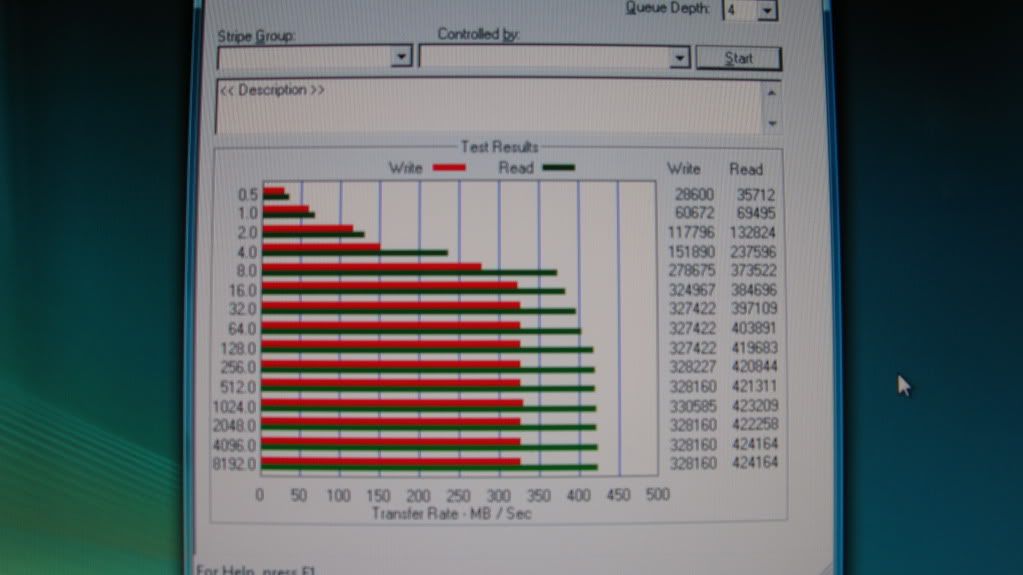



Comment