Model of the motherboard: Asus P7P55D Deluxe
Model of the memory: Ripjaws F3-16000CL9D 2GB x 4
Model of the CPU: Intel i5 750
Power Supply: Corsair HX 750w
Problem: Memtest intermittently shows errors
The scenario is always the same, but difficult to reproduce on demand. It goes like this.
- Memory errors first discovered a couple days after system build (two weeks ago). I figured I missed the errors in memtest upon build completion, but it did in fact run error-free (only one pass).
- A day or two later, I started getting the usual weird stuff in Windows 7 that looked like hardware problems...and running memtest again, brought up about 100 errors (out of 8GB)...single bit errors. Incidentally, the errors only occur in "Test 5". Tried voltage, timing, o/c reduction and NOTHING would change those same 100 errors.
- Finally, I tested each pair separately and tests for EACH pair completed without error. Then I tested all four together and that ALSO completed without error. So I figured a seating issue of some sort. NOTE: As discovered and noted in a new post below, reseating is NOT needed, just cycling power off/on eliminates errors until next COLD start.
- Next day (with computer off overnight), errors were back. Reseated the memory...errors gone. Ran computer all day plus memtest for 8 hours overnight...no errors.
- Next day after having the computer off...errors return. The situation "seems" to be that when the memory/system cools down, something happens.
- I figured it was a bad motherboard socket and exchanged it. Swapped the board yesterday, ran memtest, no errors. This morning, 21 errors in "Test 5". The failing address was 001a59169d8 (6745.3MB). I didn't log the failing addresses earlier as I figured I'd be able to resolve it. Asus recommended RMA'ing the memory prior to me exchanging the board. Side-note: The new board is throwing fewer errors than the previous board (20s vs 70s).
CPU Mult: 19x
BCLK: 185
CPU Speed: 3.5GHz
Mem Speed: 1850MHz (tested down to 1600)
MemV: 1.6 (tested with 1.6 to 1.7)
Timings: 9-9-9-24 (and 27) all else on auto
All other voltages on auto
I'm making an assumption that the failing address above is in the 2nd pair of dimms, so I'm using that pair only right now (4GB), tomorrow I will retest and hopefully get the errors (can someone confirm 2nd pair with that address?). Or...Maybe it's worth an RMA now? I think this is certainly a memory problem. Is there a better way to diagnose the failing pair aside from what I have proposed? I thought I might reduce the cpu multiplier and bump the BCLK to get the memory to run at spec and possibly throw errors.
At least we know it's not the MB and not the CPU...because reseating the memory should not cause the CPU to intermittently fail...right? Plus, only 21 errors?
Is there anything else I might try? Thanks!
Model of the memory: Ripjaws F3-16000CL9D 2GB x 4
Model of the CPU: Intel i5 750
Power Supply: Corsair HX 750w
Problem: Memtest intermittently shows errors
The scenario is always the same, but difficult to reproduce on demand. It goes like this.
- Memory errors first discovered a couple days after system build (two weeks ago). I figured I missed the errors in memtest upon build completion, but it did in fact run error-free (only one pass).
- A day or two later, I started getting the usual weird stuff in Windows 7 that looked like hardware problems...and running memtest again, brought up about 100 errors (out of 8GB)...single bit errors. Incidentally, the errors only occur in "Test 5". Tried voltage, timing, o/c reduction and NOTHING would change those same 100 errors.
- Finally, I tested each pair separately and tests for EACH pair completed without error. Then I tested all four together and that ALSO completed without error. So I figured a seating issue of some sort. NOTE: As discovered and noted in a new post below, reseating is NOT needed, just cycling power off/on eliminates errors until next COLD start.
- Next day (with computer off overnight), errors were back. Reseated the memory...errors gone. Ran computer all day plus memtest for 8 hours overnight...no errors.
- Next day after having the computer off...errors return. The situation "seems" to be that when the memory/system cools down, something happens.

- I figured it was a bad motherboard socket and exchanged it. Swapped the board yesterday, ran memtest, no errors. This morning, 21 errors in "Test 5". The failing address was 001a59169d8 (6745.3MB). I didn't log the failing addresses earlier as I figured I'd be able to resolve it. Asus recommended RMA'ing the memory prior to me exchanging the board. Side-note: The new board is throwing fewer errors than the previous board (20s vs 70s).
CPU Mult: 19x
BCLK: 185
CPU Speed: 3.5GHz
Mem Speed: 1850MHz (tested down to 1600)
MemV: 1.6 (tested with 1.6 to 1.7)
Timings: 9-9-9-24 (and 27) all else on auto
All other voltages on auto
I'm making an assumption that the failing address above is in the 2nd pair of dimms, so I'm using that pair only right now (4GB), tomorrow I will retest and hopefully get the errors (can someone confirm 2nd pair with that address?). Or...Maybe it's worth an RMA now? I think this is certainly a memory problem. Is there a better way to diagnose the failing pair aside from what I have proposed? I thought I might reduce the cpu multiplier and bump the BCLK to get the memory to run at spec and possibly throw errors.
At least we know it's not the MB and not the CPU...because reseating the memory should not cause the CPU to intermittently fail...right? Plus, only 21 errors?

Is there anything else I might try? Thanks!






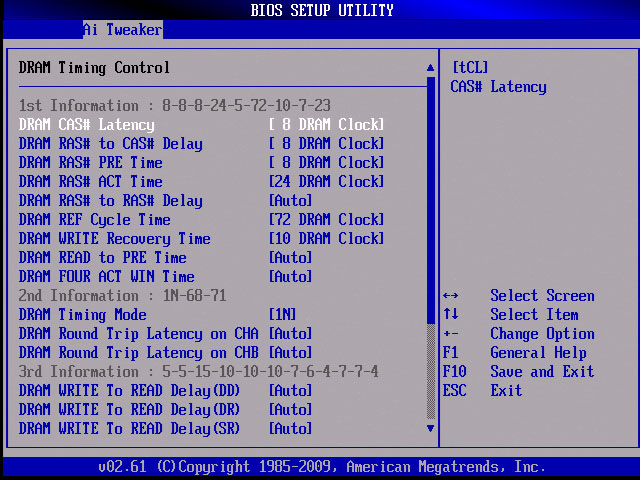
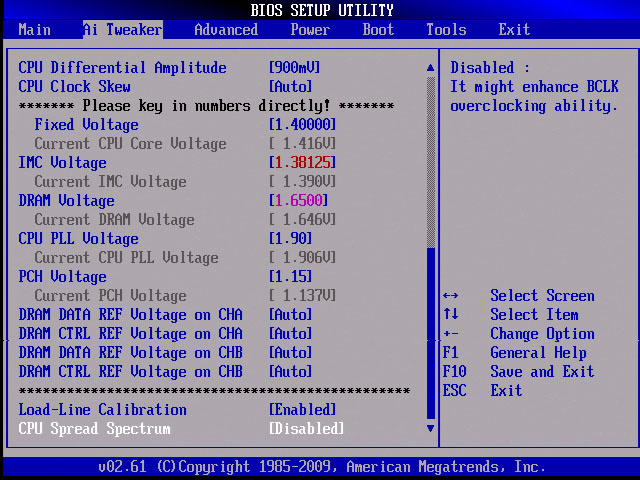
Comment